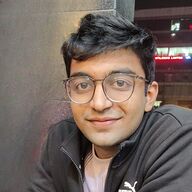CHANGELOG
Here's our little big updates
See what's new added, changed, fixed, improved or updated in RevenueHero.
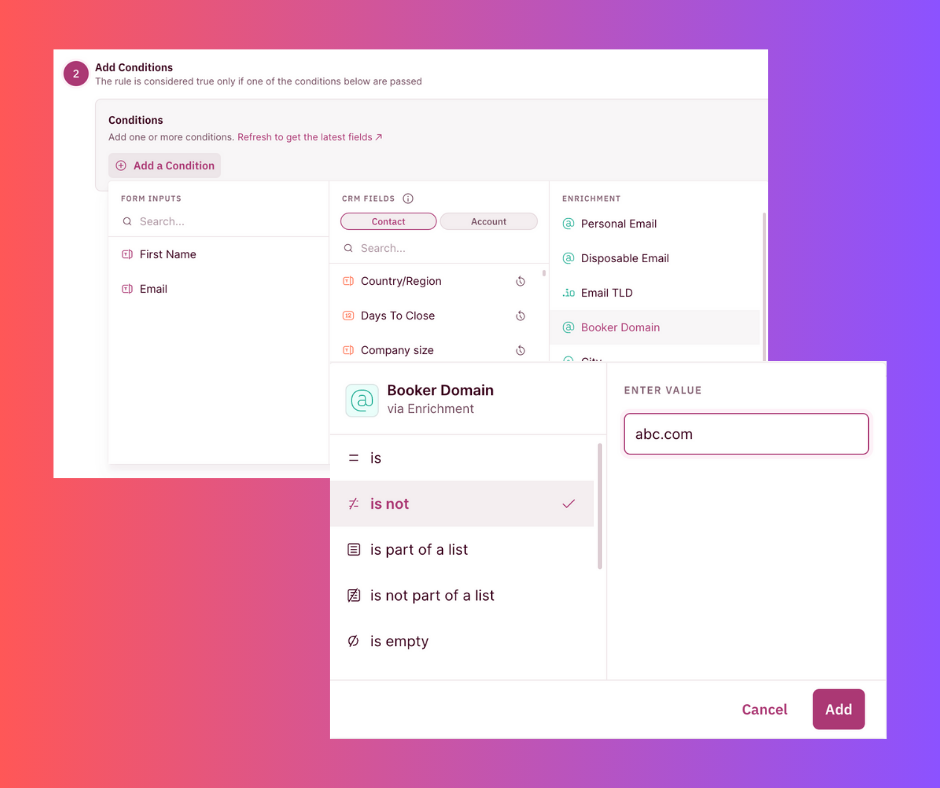
This week we’ve released more improvements to RevenueHero to provide the best possible user experience to our customers.
1. Booker domain filter in native enrichment feature ✨
This can be used when you want to add another layer of qualification by blocking/allowing a particular domain in your distribution and matching rules. You can choose if you want to qualify prospects only with a particular booker domain, or based on if it’s part of an existing list.
For example, you can filter out generic and spam leads whose booker domain names are abc.com.
2. Scheduler Settings tab is replaced with Meeting Settings ✨
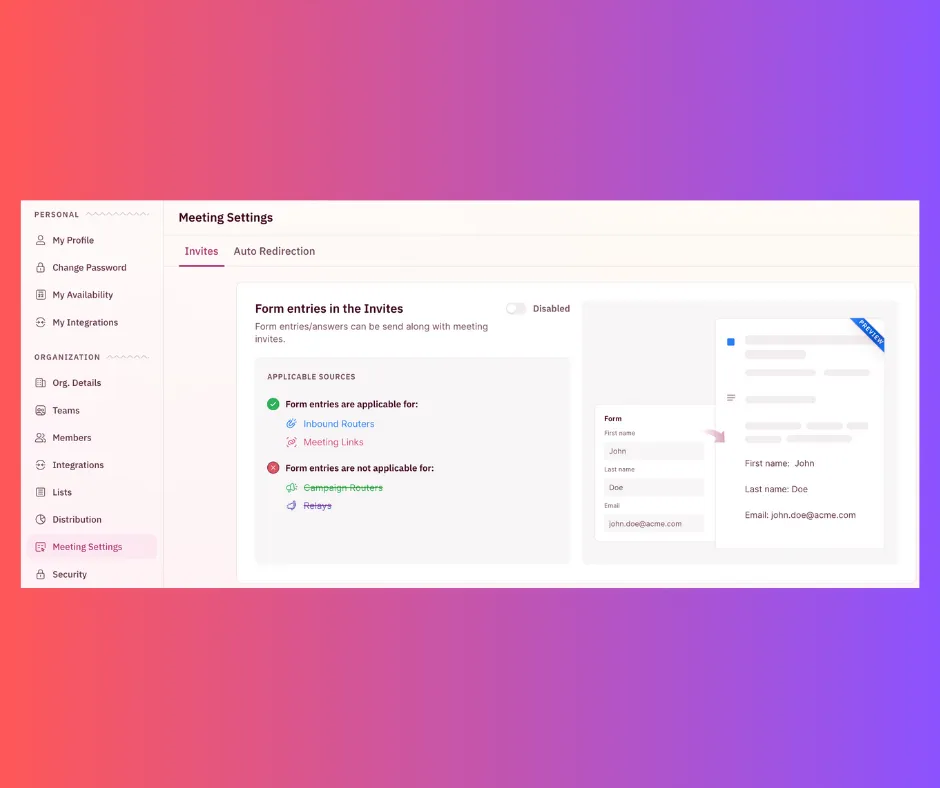
The next update you’ll notice within the product is under Organization Settings.
Previously you could only edit the auto-redirection timer under the scheduler settings.
With the new update, you can also choose if you want the form entries/answers to be included in meeting invites from here. This is applicable only for Inbound Routers and Personal Meeting Links.
Admins can use the toggle button to easily enable/disable this at any time.
3. UI refresh of the round-robin settings page ✨
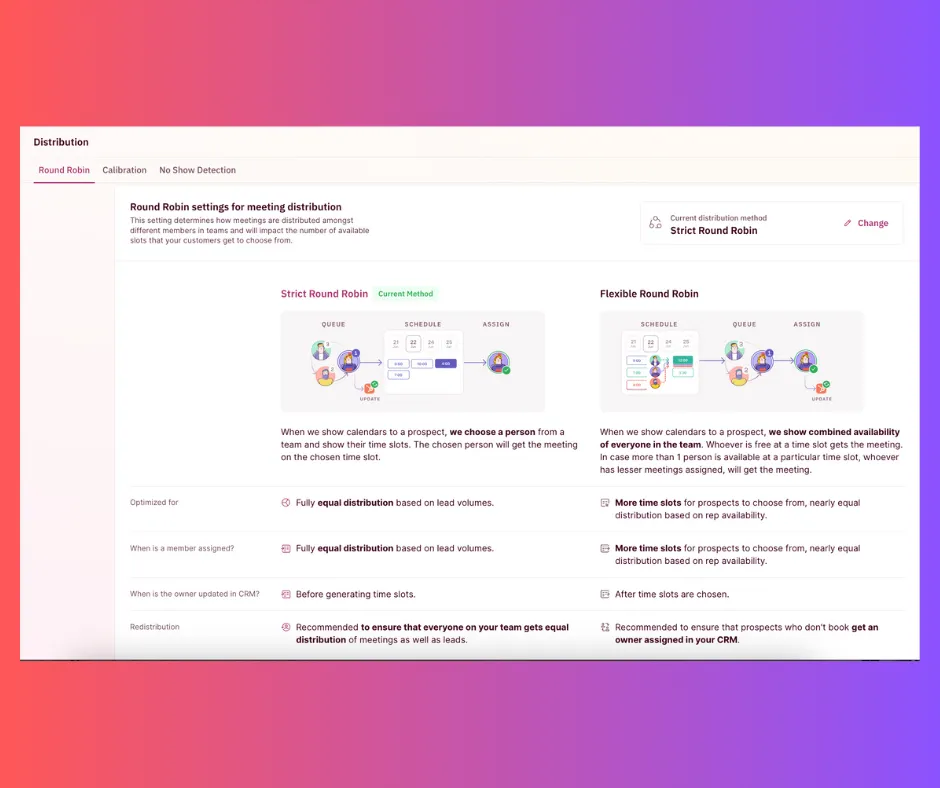
You can find the round-robin settings under your Organization’s Distribution Settings tab.
This setting determines how meetings are distributed amongst different members in teams and will impact the number of available slots that your customers get to choose from.
You can switch between Strict and Flexible Round Robin easily from the drop-down menu in just a couple of seconds. All your meetings going forward will be assigned to reps based on the distribution method you choose.
It’s new. It’s nimble. It’s neat.
4. Meeting calibration for cancellations and no-shows ✨
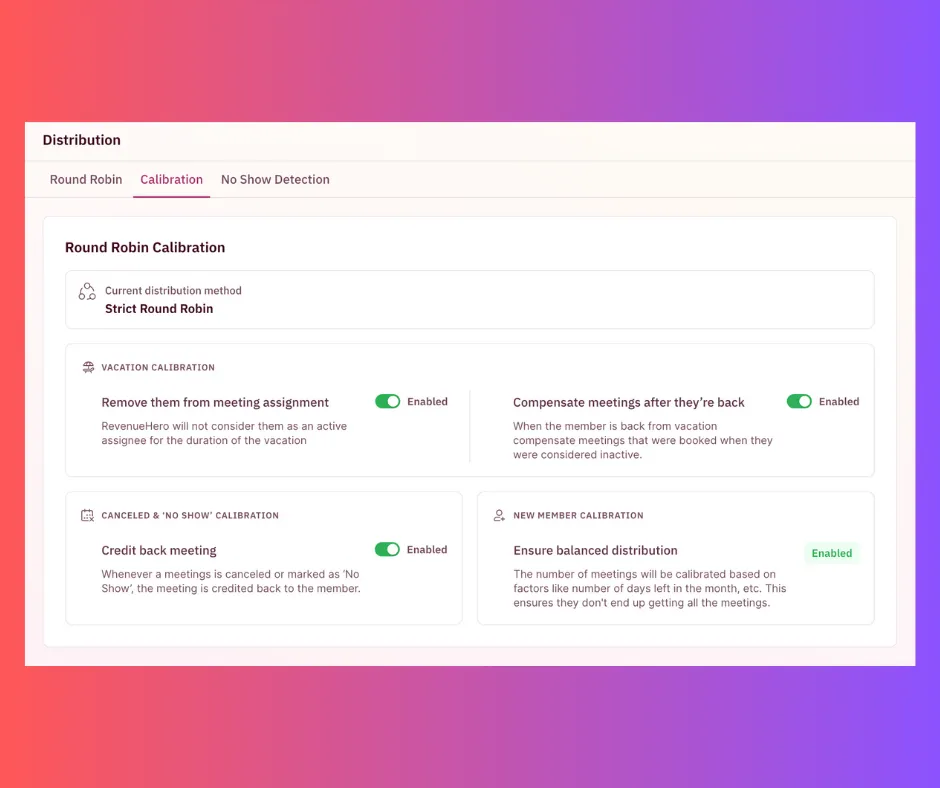
This one’s a biggie. And one that we are sure admins and reps will appreciate.
You can now credit meetings back to reps whenever a meeting is canceled or marked as a no-show. Just by enabling the capability. This ensures that everyone gets a fair shot at hitting their targets and it is so much easier for sales and RevOps managers to ensure fair distribution amongst reps. Win-win!
5. Option to delete inbound routers
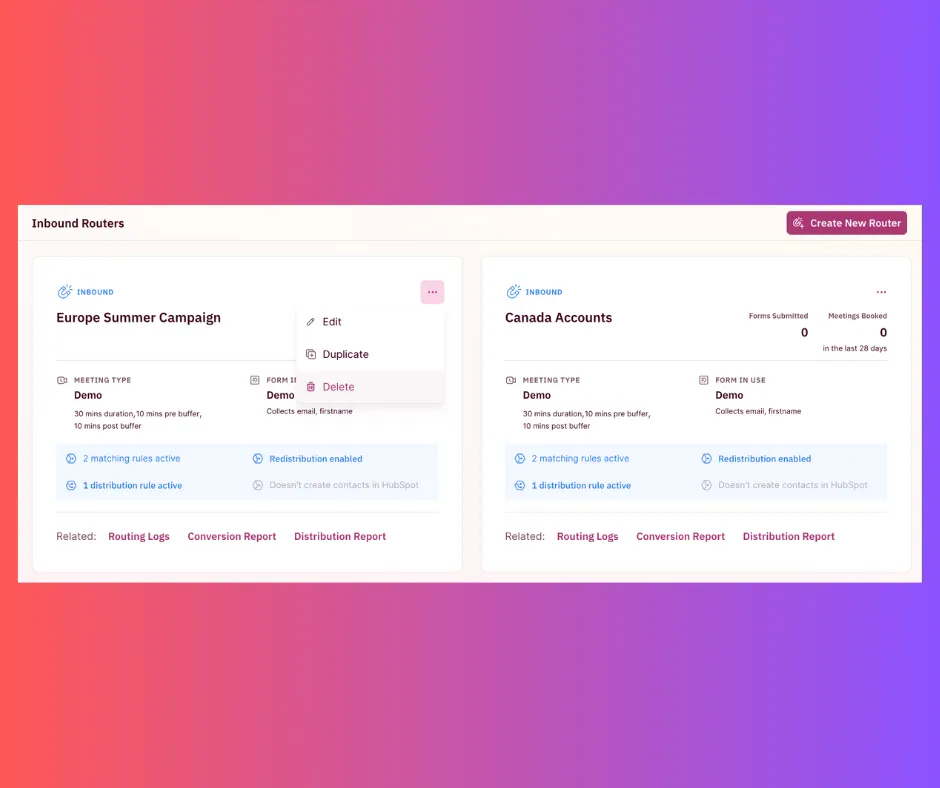
We have now introduced this capability for admins to delete an inbound router by clicking on the 3 dots at the top right of the router. From the menu, choose the Delete option.
A pop-up message will inform you of the consequences of doing so and ask for your confirmation. Click on “Yes, Delete” to delete the router.
Catch you in the next announcement. Until then, if you need further assistance, reach out via Slack or drop us an email.