
CHANGELOG
Here's our little big updates
See what's new added, changed, fixed, improved or updated in RevenueHero.
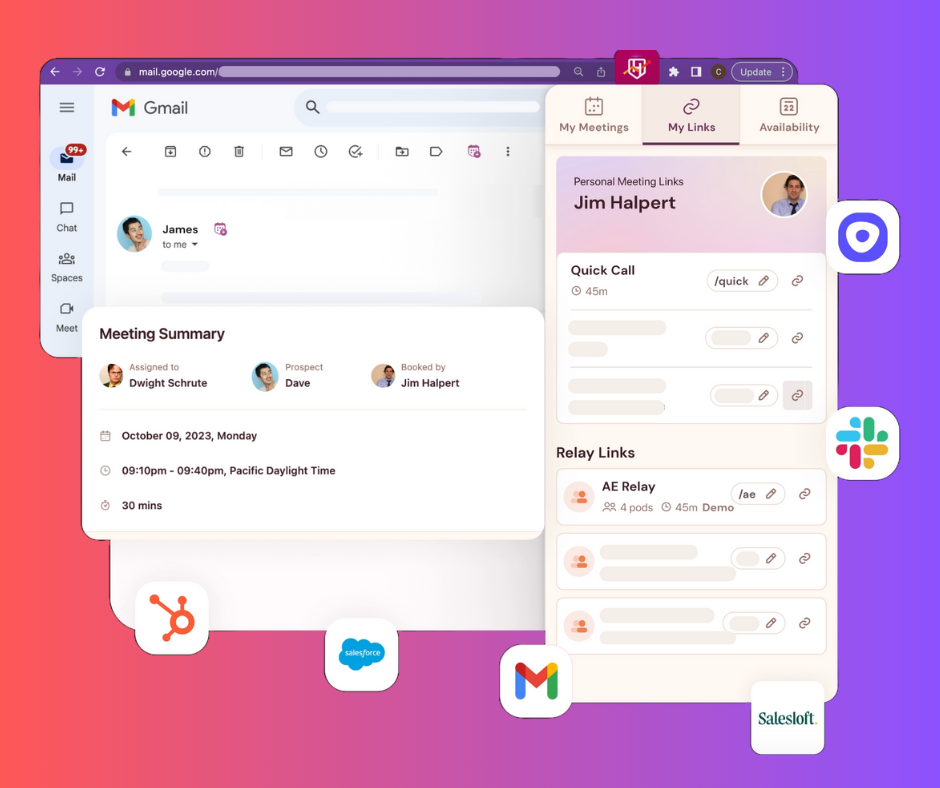
If you, like the author of this release note, have multiple tabs open on your browser to remember all the things you need to get done, you also know the hassle of shuffling through the tiny tabs till you find the one you’re looking for.
Especially if it is a time-critical task, like say booking a meeting with your AE and prospect while reading an email confirmation.
We are delighted to announce the launch of our Chrome Extension that lets you book meetings instantly from anywhere, anytime, and for the right sales rep.
Let’s break down the details of this huge release.
-
RevenueHero’s Chrome Extension is designed to allow SDRs/BDRs to book meetings wherever they are. This includes your sales engagement tools like Outreach, SalesLoft, Apollo, your CRM, your mailbox, or any screen on your browser.
-
With this extension, SDRs will be able to add and send instant meeting availability slots in your emails. Customers get a 1-click booking experience as they can choose the slot that works for them right from their mailbox.
-
Reps can also use it to add inline meeting slots to email responses without having to navigate between multiple tabs.
-
SDRs can use the Chrome extension to handoff meetings to the right AEs instantly. Relay meeting links can be created and accessed from wherever they are - CRM, inbox, Outreach, and SalesLoft. RevenueHero looks up the right AE and lets them book the meeting instantly, sends out the invites, and updates all the meeting details in the CRM automatically.
-
With the extension, reps can view and manage all their meetings as well as their time zone and availabilities from wherever they are in the browser.
-
Another great aspect of the extension is that it creates shortcuts for all the meeting links (be it personal meeting links, Relay meeting links, or Campaign links). These shortcuts can be used by SDRs and AEs inside Gmail, HubSpot, and LinkedIn to quickly share specific meeting links.
Our Chrome Extension’s capabilities have been designed to cover a wide range of activities and tasks inside Google Calendar and Gmail.
- Option to click and view the meetings’s primary guest account details in the CRM from Google Calendar.
- Mark no-shows and Reassign meetings directly from the Google Calendar invite.
- Easy navigation to view complete meeting details inside RevenueHero.
- Check if a prospect exists in the CRM when creating a new event in Google Calendar, using the email address.
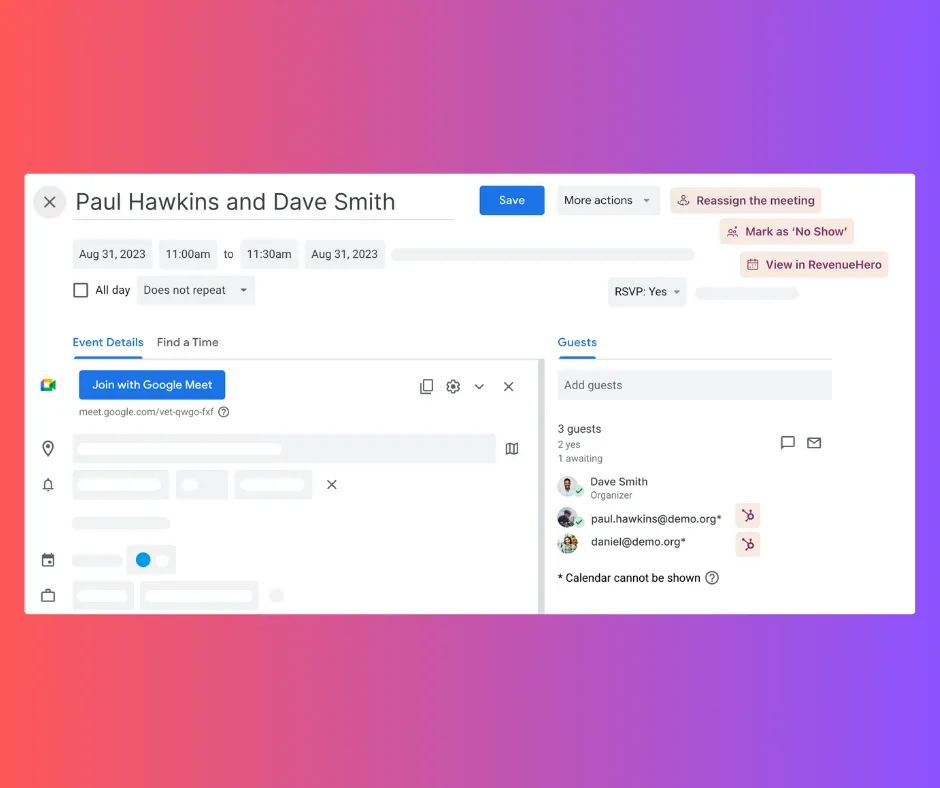
-
In Gmail, each email thread and compose email window has a “Book a meeting” icon next to the sender’s name that allows you to insert meeting slots instantly.
-
An alternative to this is to use the meeting shortcuts by directly typing rh/ which will open a command menu to automatically insert the meeting link.
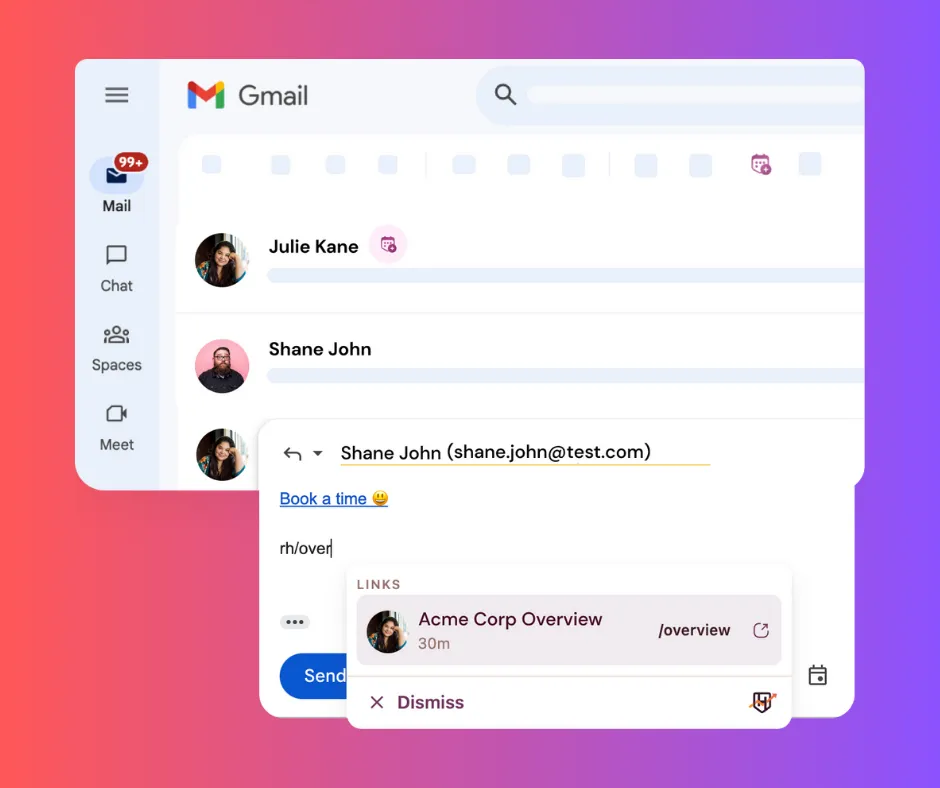
How to set this up
- Download the RevenueHero extension to book meetings from the Chrome web store.
- Once installed, you will see a small RevenueHero icon on the Chrome extension bar, near the bookmarks.
- Click on the RevenueHero icon and sign in to your account.
- Once you’re logged in, you’re all set to start managing and booking meetings from wherever you are in the browser.
If you need further assistance reach out via Slack and we’ll help you set it up.





