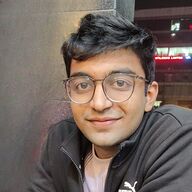CHANGELOG
Here's our little big updates
See what's new added, changed, fixed, improved or updated in RevenueHero.
July has been all about leveling up your meeting game at RevenueHero! From email campaigns to personal meetings and handoffs–we’re here to ensure every part of our platform is working harder for you, making your workflows more efficient.
Curious about the new updates? Let’s dive in!
1. Auto-fill details with CRM data in campaign & relay forms
Guess what? Your forms just became mind readers… well, almost! We’ve leveled up our campaign & relay forms with the new object ID support.
What does this do?
You know those magic links? The ones that made forms disappear in the scheduling experience when prospects booked a meeting through links in your marketing and sales emails? Well our team added even more magic to it.
Wait, what’s the correct unit of magic 🤔?
Anywho… Admins can now set up campaign links and relay links to look up the right owner using the CRM ID and not just the name and email tokens!
And for your SDRs? They can focus on building relationships instead of getting bogged down in repetitive data entry.
To set this up, all you need to do is add the {{contact.id}}/{{lead.id}} to your magic links and they’ll do what they do best. Make forms disappear, and book meetings faster.
No more redundant form filling—just a faster, more efficient way to book meetings.
2. Create event-specific meeting links for both pre-event and in-event bookings
Have you been to events these days? They’re getting so big they need their own mini-maps. It’s way harder to get your prospects to your booths than ever before. Which is why you need to get those event meetings calendared, and confirmed way ahead of time.
RevenueHero’s event meeting types give your prospects a mini map to make it straight to your booth. Let’s look at how:
1. Optimized meeting type for events:
Our new dedicated meeting type allows you to create unique meeting links linked to specific event dates. This allows you to:
- Showcase available days and time slots based on the event schedule.
- Assign specific sales reps to these event types, ensuring all related meetings are routed exclusively to them
- Ensure that all other meetings are redirected to team members not assigned to the event, preventing any scheduling conflicts and allowing your designated reps to focus entirely on event-related engagements.
- Add the exact meeting locations for your booths, right to the calendar invite and reminders.
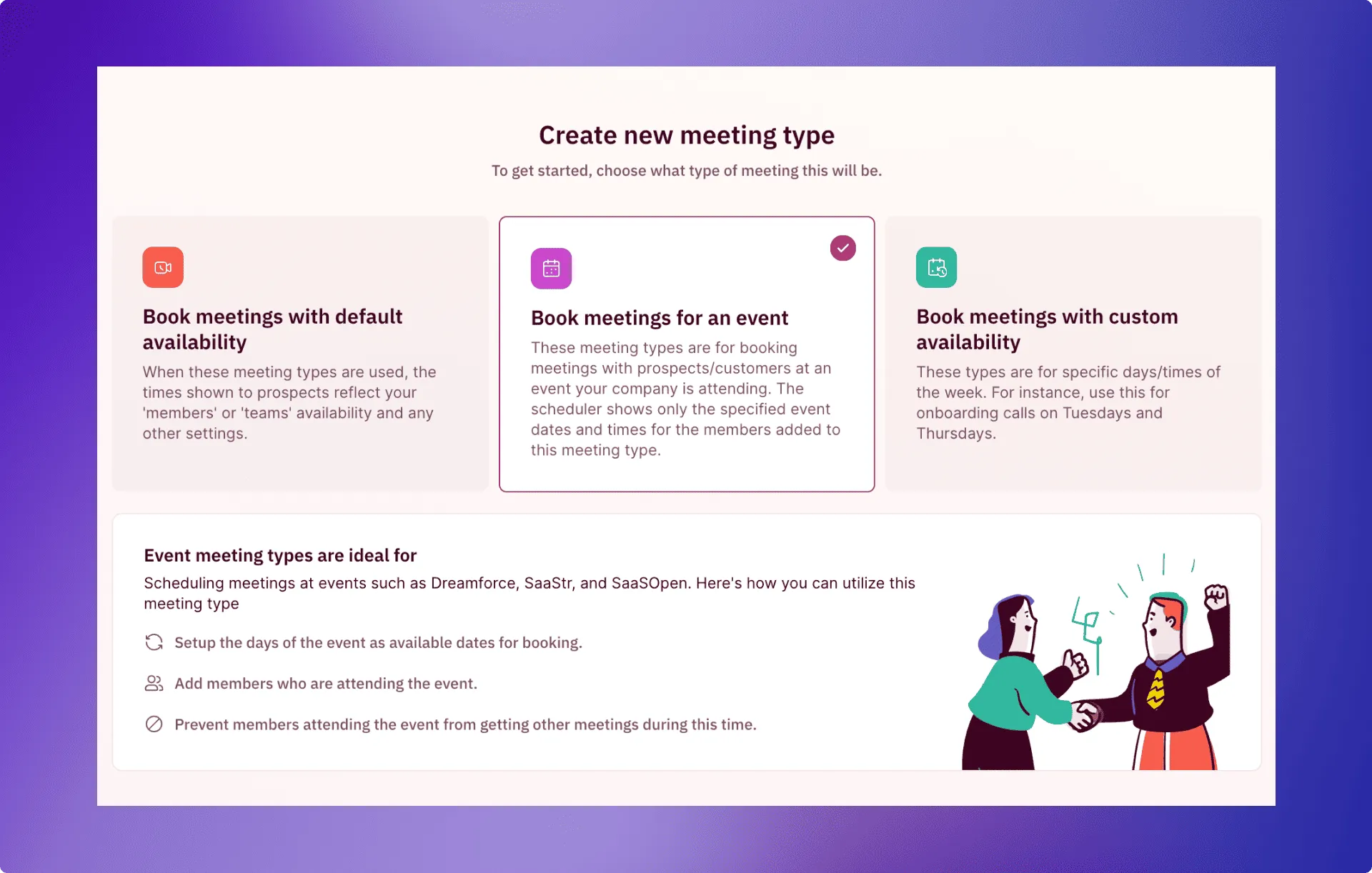
2. Personal meeting links for sales reps:
Sales reps attending the event can link their personal meeting link to this event meeting type, enabling them to send these links to their contacts or others to pre-book meetings ahead of the event. This proactive strategy helps your sales team connect with interested attendees and make the most of valuable networking opportunities.
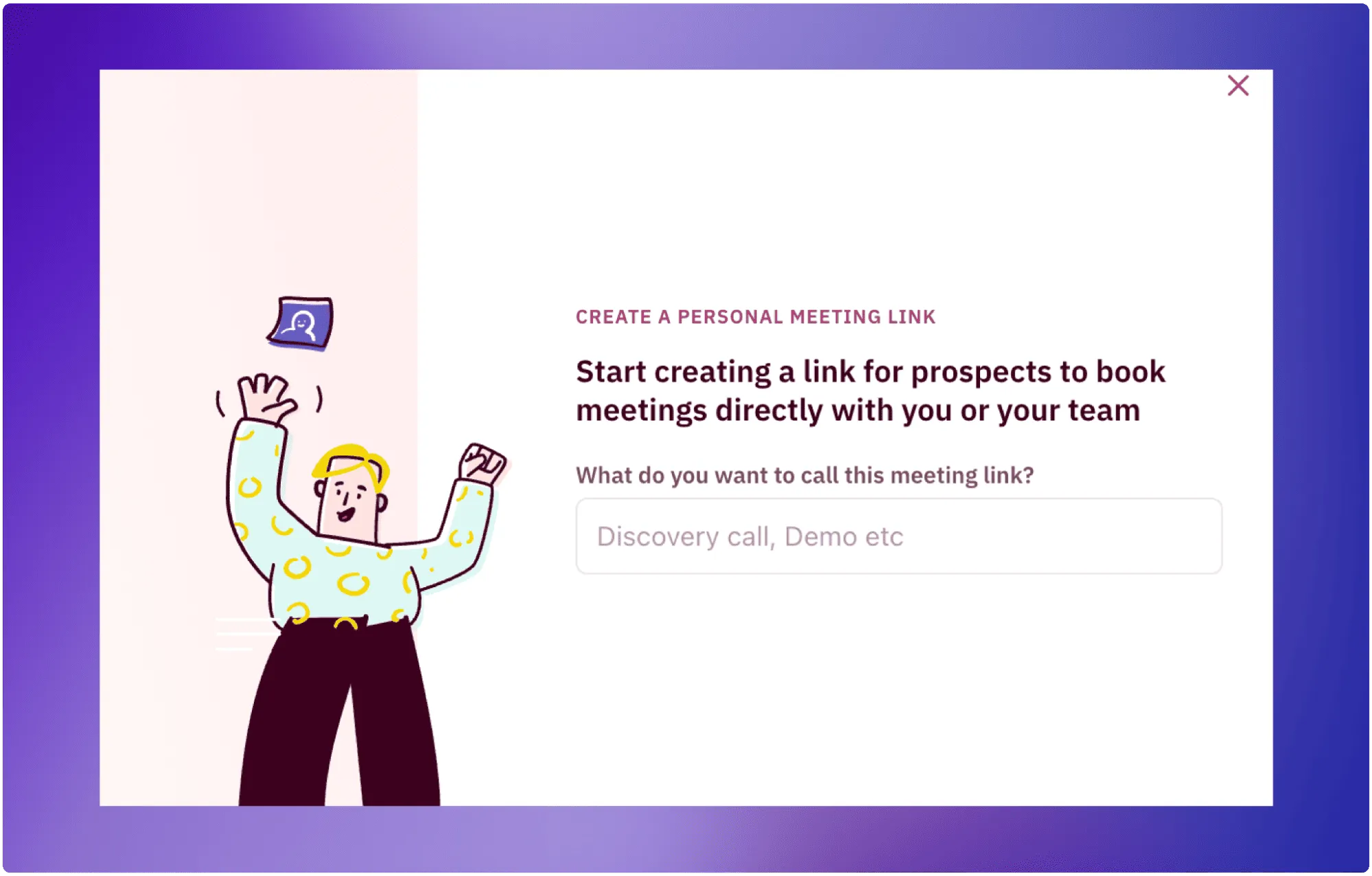
Pro Tip: Your team can also convert personal meeting links into a QR code using Google Chrome, so prospects can scan and instantly schedule time with your team on the spot. This way, curious attendees can easily book follow-up meetings for later dates, ensuring that valuable connections made at the event are instantly converted into qualified opportunities.
3. Have your own personal booking page
Gone are the days of playing calendar Tetris just to schedule a meeting! Now you can publicly share all meeting types linked to a person through RevenueHero, offering prospects an easy way to choose the meeting that suits them—whether it’s a 15-minute inquiry, a demo, or a troubleshooting call.
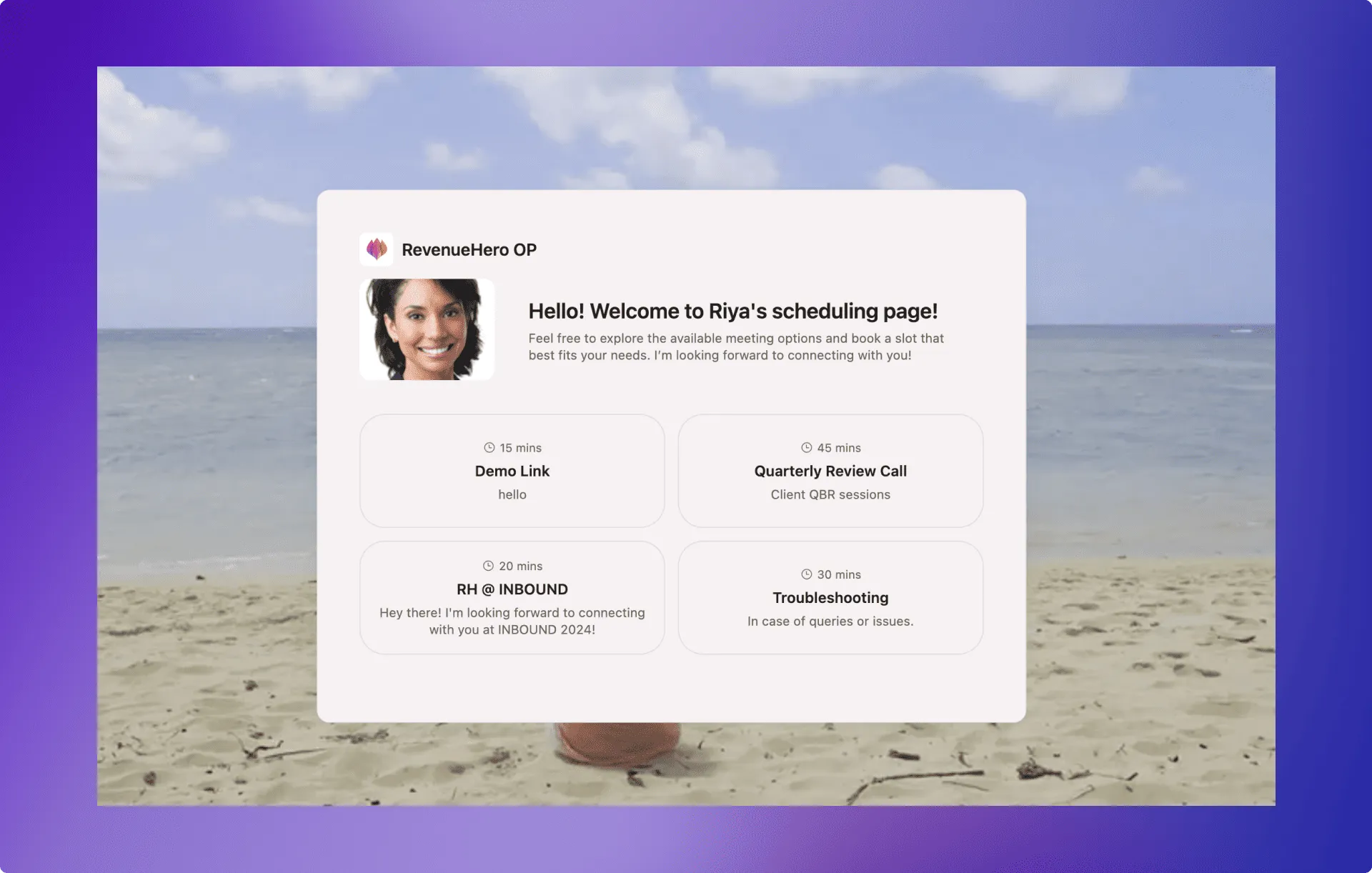
For instance, a client can book a 30-minute product consultation or a detailed 60-minute strategy session, depending on what they need—without the back-and-forth of emails. This also eases the process for your sales rep, who can now send a single link for prospects to choose the type of meeting that works best for them.
4. SMS Reminders: Because being the 187th unread email isn’t as effective📱
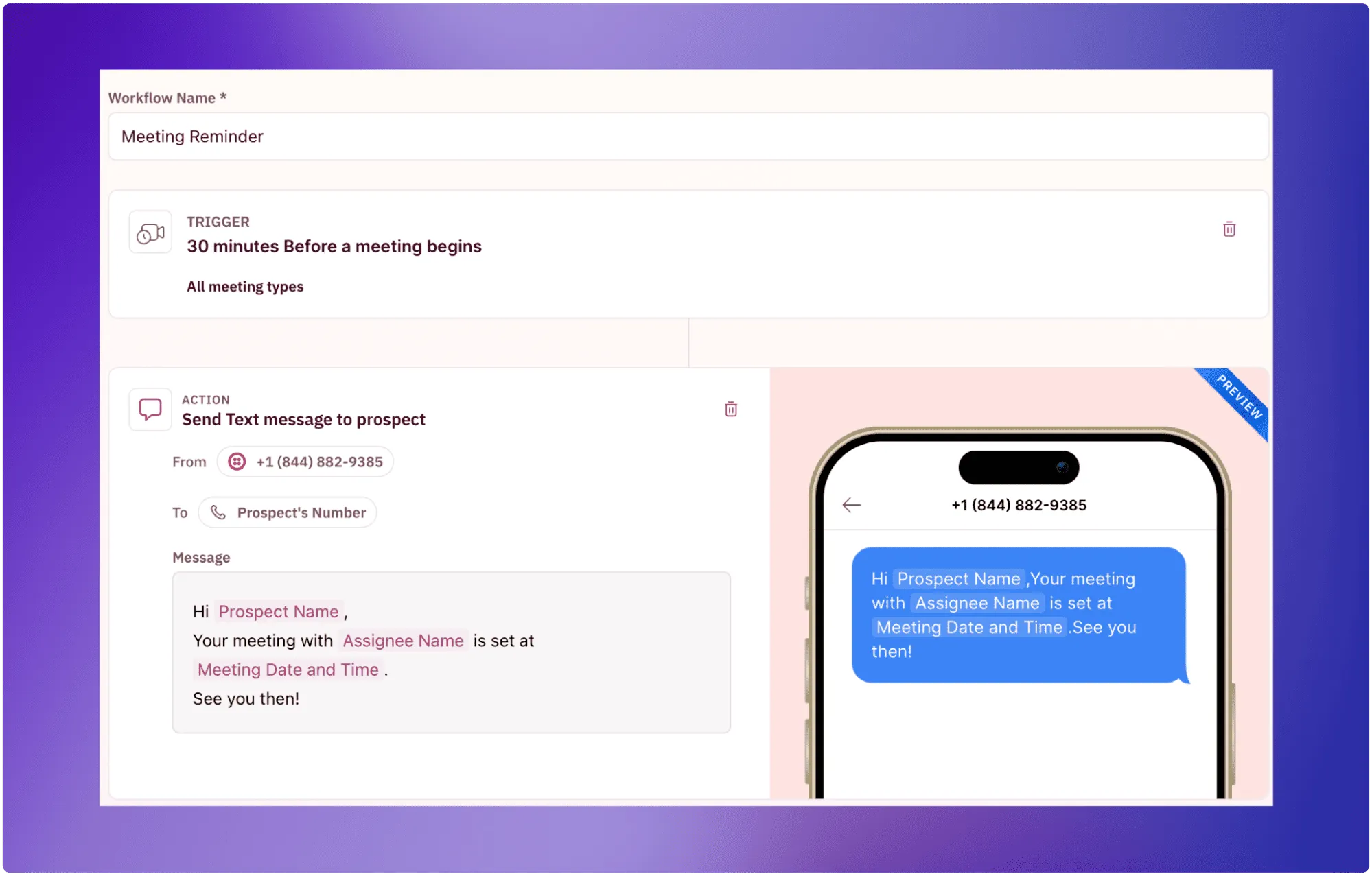
Never let your prospects forget a meeting again. With our integration with Twilio powering SMS notifications, you can send quick reminders about upcoming meetings straight to their phones (because we’ve heard that everything, everywhere, all at once is quite a delightful experience, both in theaters and in sales!)
By sending timely, personalized text reminders, you can reduce no-shows and last-minute cancellations, keeping your meetings front and center.
5. Set custom schedules for specialized meetings
Does your calendar look like a Jackson Pollock painting—chaotic, colorful, and impossible to decipher? Let’s add some order to that masterpiece with RevenueHero’s new feature!
Now, you can create custom schedules for specific meetings that occur only on set days or at certain times.
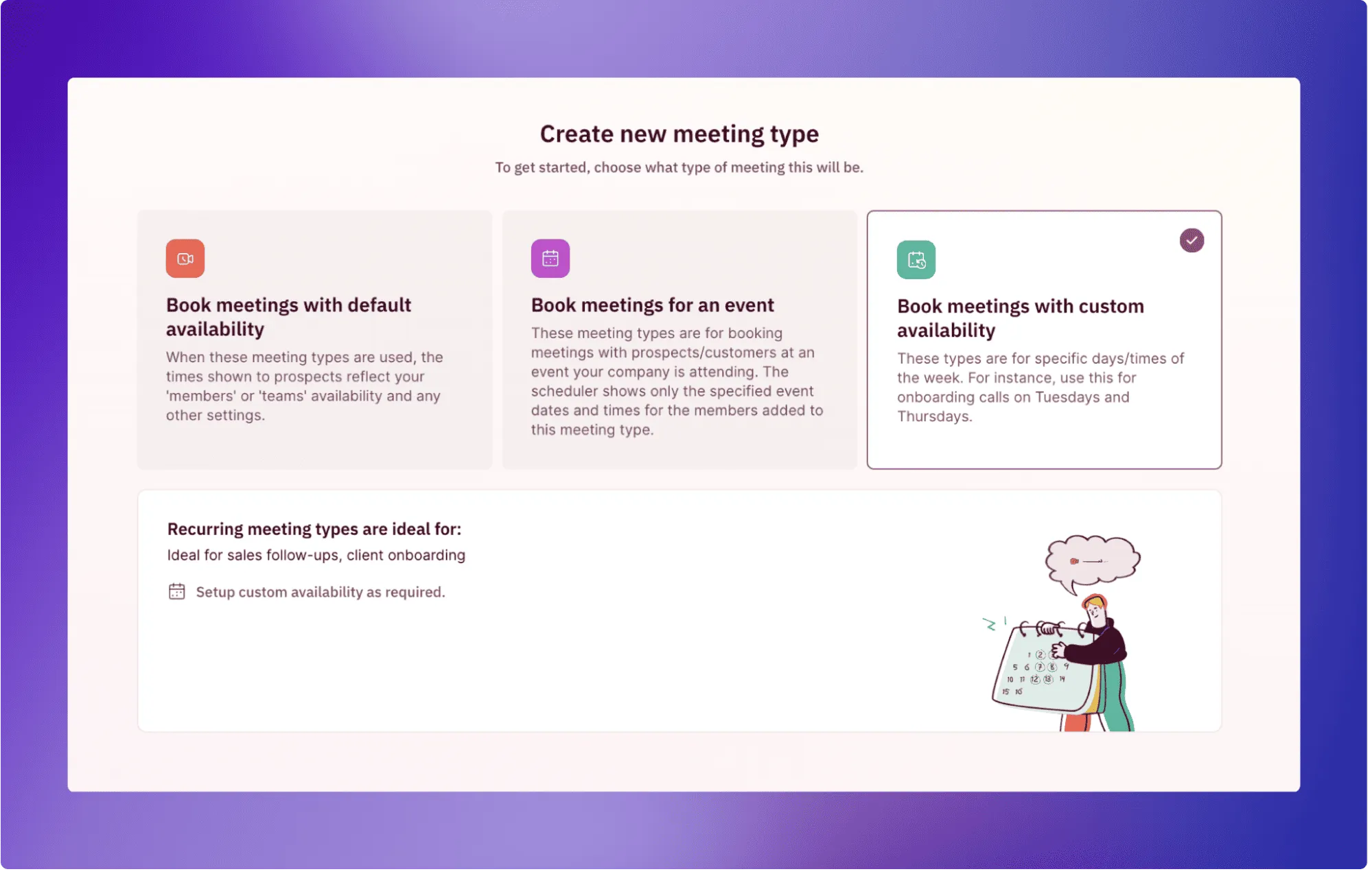
For example, if you hold weekly Q&A sessions every Thursday from 2 PM to 4 PM, you can set a custom schedule that only allows bookings during those hours. This way, your clients and leads know exactly when these sessions are available and makes your booking process more efficient. No more back-and-forth trying to align calendars—just structured scheduling that you can tailor to your needs.
That’s July in a nutshell! These updates are all about making your meeting management smoother than ever. Stay tuned – August is just around the corner with even more exciting features!