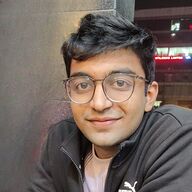CHANGELOG
Here's our little big updates
See what's new added, changed, fixed, improved or updated in RevenueHero.
March just marched on by. The rate at which this year is flying by is unreal.
But so is the pace at which our dev team has been releasing updates.
March was the month of quick wins for our customers in the form of powerful updates delivered in multiple small packages.
Ready to take a look at all the updates that went live this month?
1. Choose the frequency for balancing fair meeting distribution
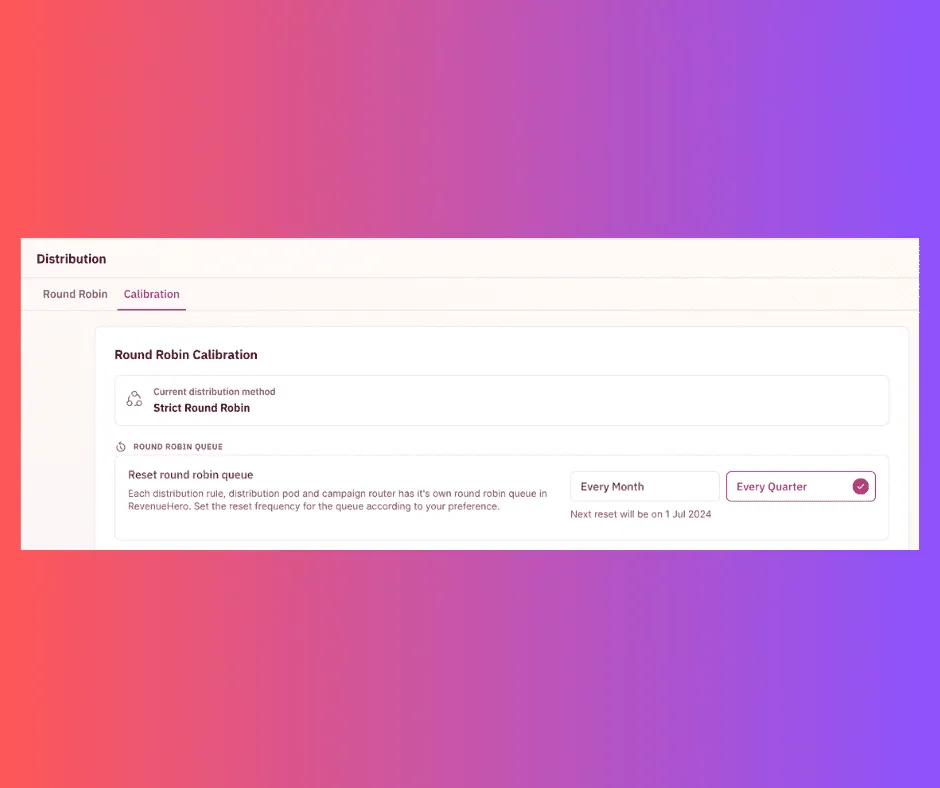
That’s right! Your round-robin reset queue can be set to a quarterly frequency.
Did we just hear a huge wohooo from all the sales folks?
How does it work?
All your distribution rules, across all your routers, have their own round-robin queue in RevenueHero. You can now choose how frequently you want to reset these queues - either monthly or quarterly based on your organization’s process and preference.
This gives admins the flexibility to set the time frame in which they want to balance out fair meeting distribution.
Regardless of whether the reps in your sales team have monthly or quarterly targets, you get to give them a fair shot at hitting their targets. You no longer have to worry about your round-robin queues resetting every month and being skewed when you work on a quarterly target basis.
2. Create lists easily and effortlessly
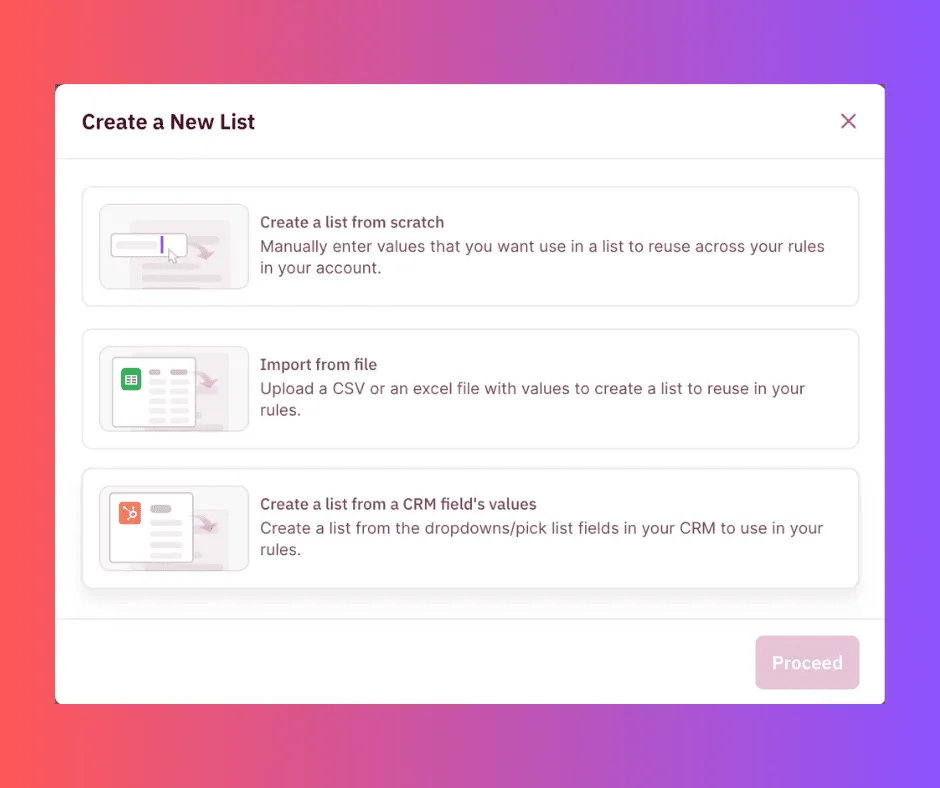
Lists in RevenueHero allow admins to create reusable custom conditions that require a prospect’s details to be checked against a list of custom values.
For instance, with the new update, you can create lists in 3 different ways:
- Manually enter the list details
- Upload lists via CSV/Excel
- Create lists from CRM field values
It gives admins greater control and manageability on how they want to create the lists that can be used as a filter in your routing logic. Plus it saves a ton of your admins’ time and effort. Who doesn’t want that? :)
3. Decide if your handoff meetings require an RSVP confirmation from your prospects
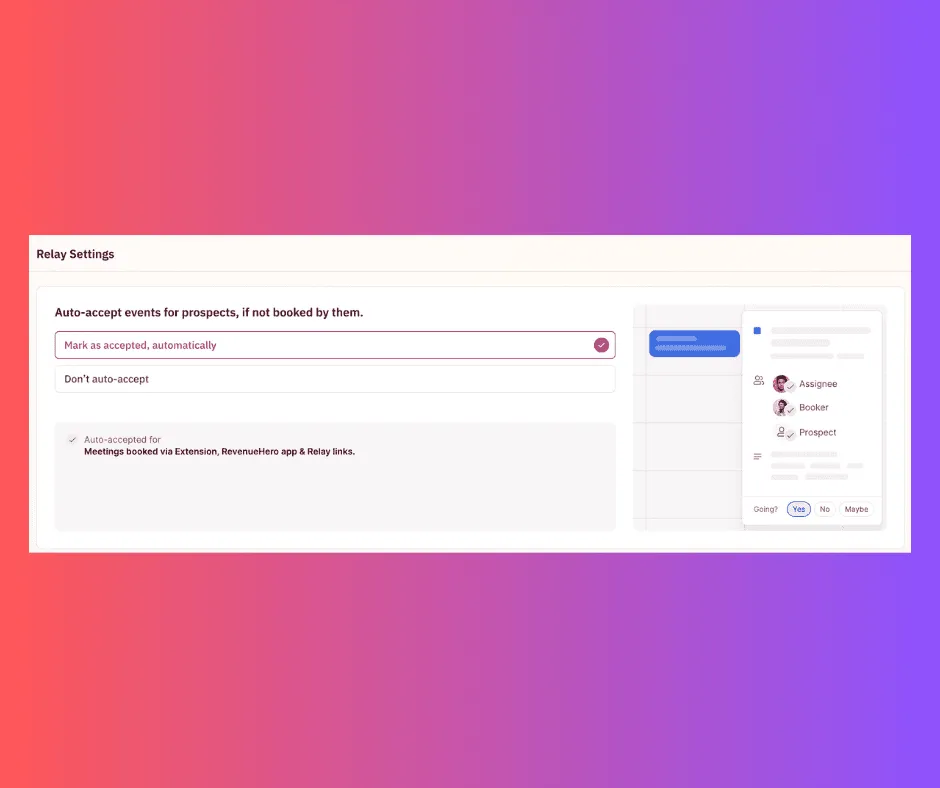
When meetings are booked by your SDRs using RevenueHero’s Relays, you can choose whether the default RSVP status of the prospect is left blank, or whether it’s set to auto-accept.
Here is why.
Depending on the style of sales org functions, this process might follow one of these two styles:
-
You might want your SDRs to nudge your prospects to update the RSVP as an additional touchpoint before the meeting to increase chances of show rates.
-
Given that meetings are already booked based on a prospect’s approval, you might want your SDRs to focus on chasing newer prospects and meetings and not have to manually follow up for an RSVP on a booked meeting.
RevenueHero can now accommodate either preference.
You can easily change this from the Relays Settings page.
4. Balance meeting compensation for no-shows and cancellations
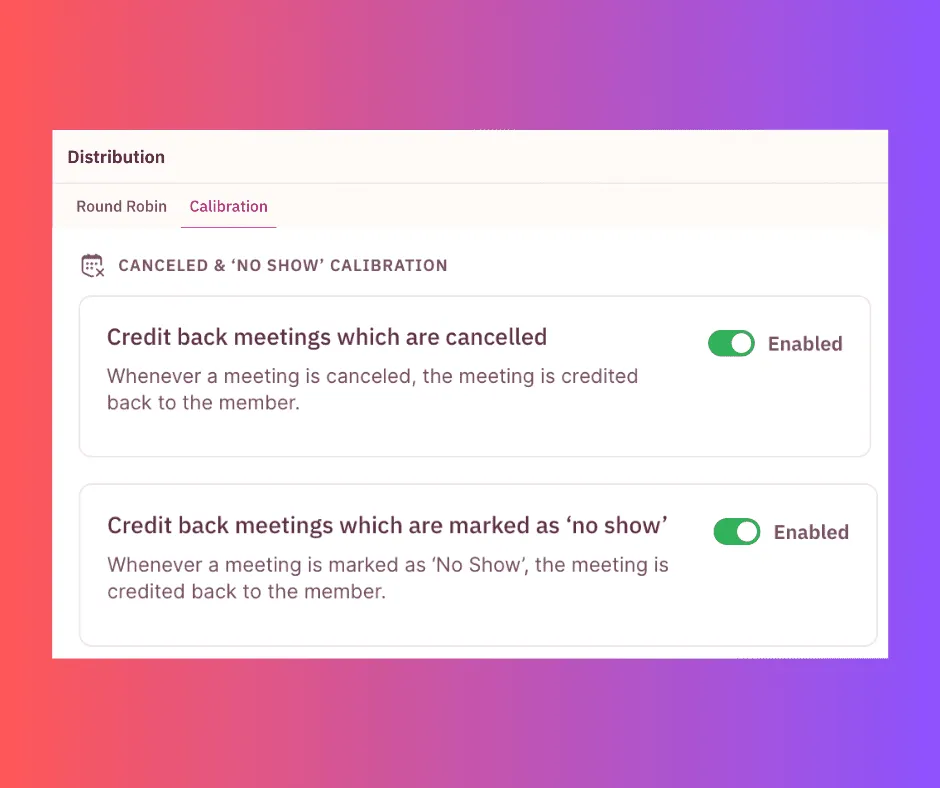
RevenueHero load balances meetings by automating credit backs for canceled and no-show meetings to ensure that every sales rep gets a fair shot at their targets. We’ve added further configurability to this automated credit back.
You can now choose whether you want to automate the addition of meeting credits for just cancellations, no-shows, or both.
This way admins get more control over managing round-robin meeting settings and ensuring a fair split of meetings.
5. Route meetings based on your prospect’s preferred language
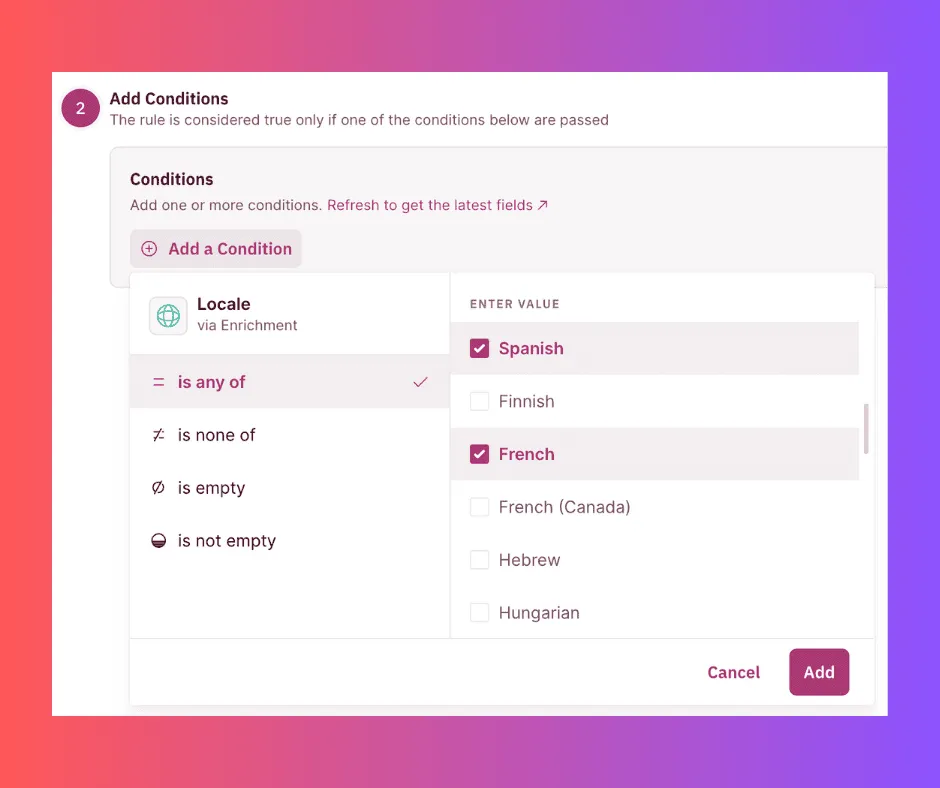
Hola. Bonjour. Ciao. Kon’nichiwa.
Say hello to RevenueHero’s native enrichment filter for distribution rules, available in over 30 languages.
You can now choose to route meetings based on the browser language or locale of your prospects for a more hyper-personalized buyer experience.
When you add a routing condition based on this enriched field, you’re essentially adding another layer to the distribution logic, so that you can route meetings to reps who can converse in the preferred language of your prospects.
6. Clone Relays and Forms to create similar workflows quickly
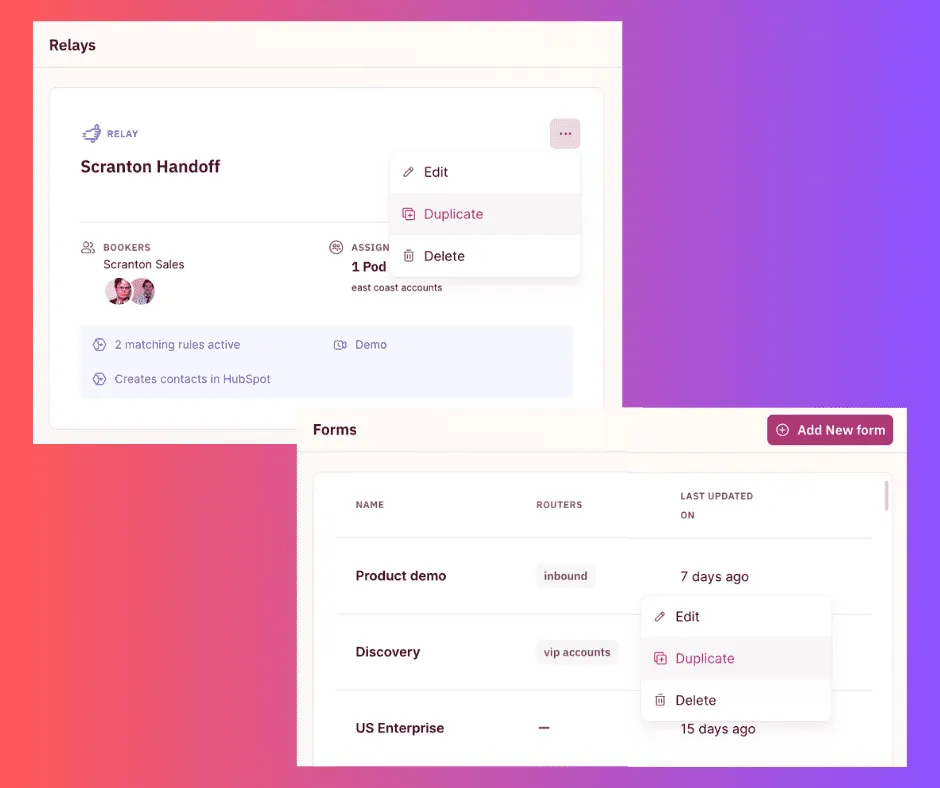
Ahh, convenience in a single click!
You can now easily clone your Relays and Forms setup in a single click. Yup, it’s that easy.
Admins, we know you’ll love this one as it cuts down the backend setup work in half.
By allowing you to duplicate all your rules and logic without the need to create everything from scratch, it lets you be more efficient. It works great in situations when you need to replicate a setup across different regions or scenarios. Or when you want to do a/b testing.
7. Marie Kondo your RevenueHero account
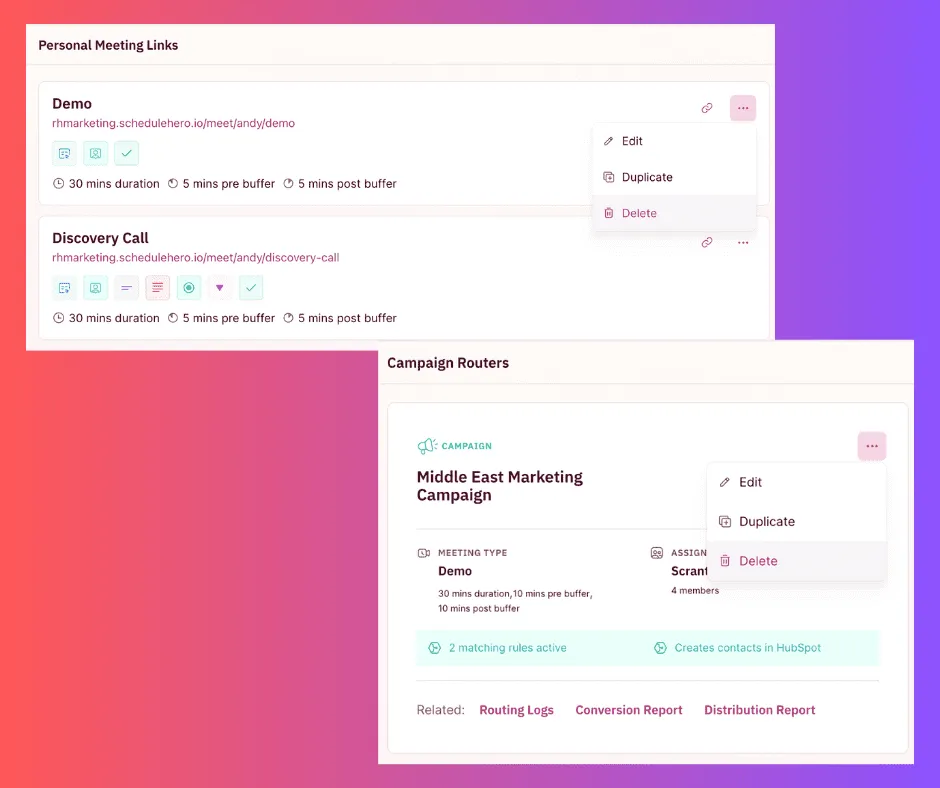
Keep only those that speak to your heart pipeline!
Raise your hand if you’re an admin for a tool or two in your org’s tech stack and you’ve been trying hard to maintain the platform’s hygiene and sanity.
But there are a few things that help make it easier. One such recurring activity that works is to reassess all your links, routers, forms, and everything else in your account. See if it still serves the purpose. Is it actively contributing to your goals?
If not, it’s time to let it go and hit that delete button.
To help make this very part easier, we have now introduced the option to delete Personal meeting links, Group meeting links, Campaign routers, Relays, Form mappings, and Meeting types. All in a single click.
The option to easily delete links and routers helps admins maintain platform hygiene and sanity.
8. Make situation-specific provisions in your Relay meetings
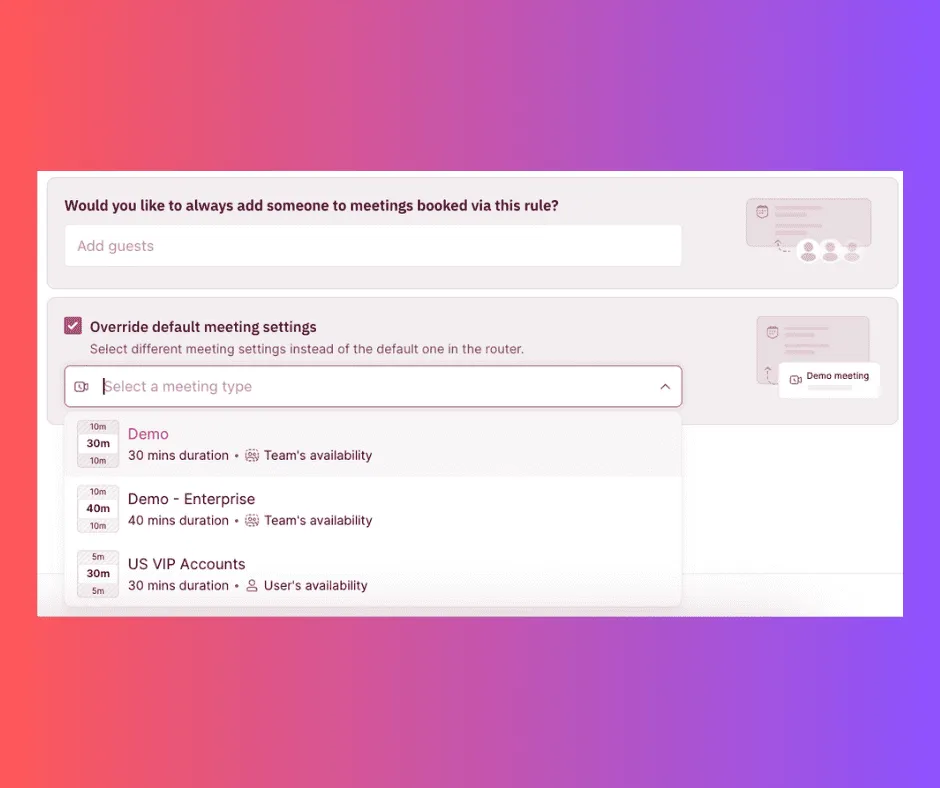
RevenueHero has now extended the capability to override the default meeting types and add guests to your Relay meetings.
What does this mean for you?
In instances where you want to use a specific meeting setting instead of the default one in your Relay setup, you can choose to override the default meeting setting. This can be done in either your matching rule or distribution pod.
Plus, not only do you get to select the meeting type you want, but you also have the option to add guests to all meetings booked via this rule.
This gives you the flexibility to create situation-specific provisions in an already existing router rather than create a new one for it.
With that, we’ve come to a close on our March announcements! We hope these updates will make your day-to-day experience of using RevenueHero a lot more frictionless and efficient.
And in a few weeks, we’ll be back with the next update. Until then if you need any assistance, reach out via Slack or drop us an email.