
CHANGELOG
Here's our little big updates
See what's new added, changed, fixed, improved or updated in RevenueHero.
The leaves are falling, but our features are rising! This November, we’ve packed some serious upgrades that’ll make your routing and scheduling experience simpler, smarter, and faster—just in time to wrap up the year strong!
1. Match & route meetings using custom objects in Salesforce
Custom objects are no longer the awkward middle child in your routing setup! You can now match and route meetings based on any custom object on Salesforce.
How does it work?
When someone books a meeting, RevenueHero can look up records in custom objects to determine the right owner. Just map your form field to any field in your custom object, and we’ll handle the routing. Let’s understand this better with some examples.
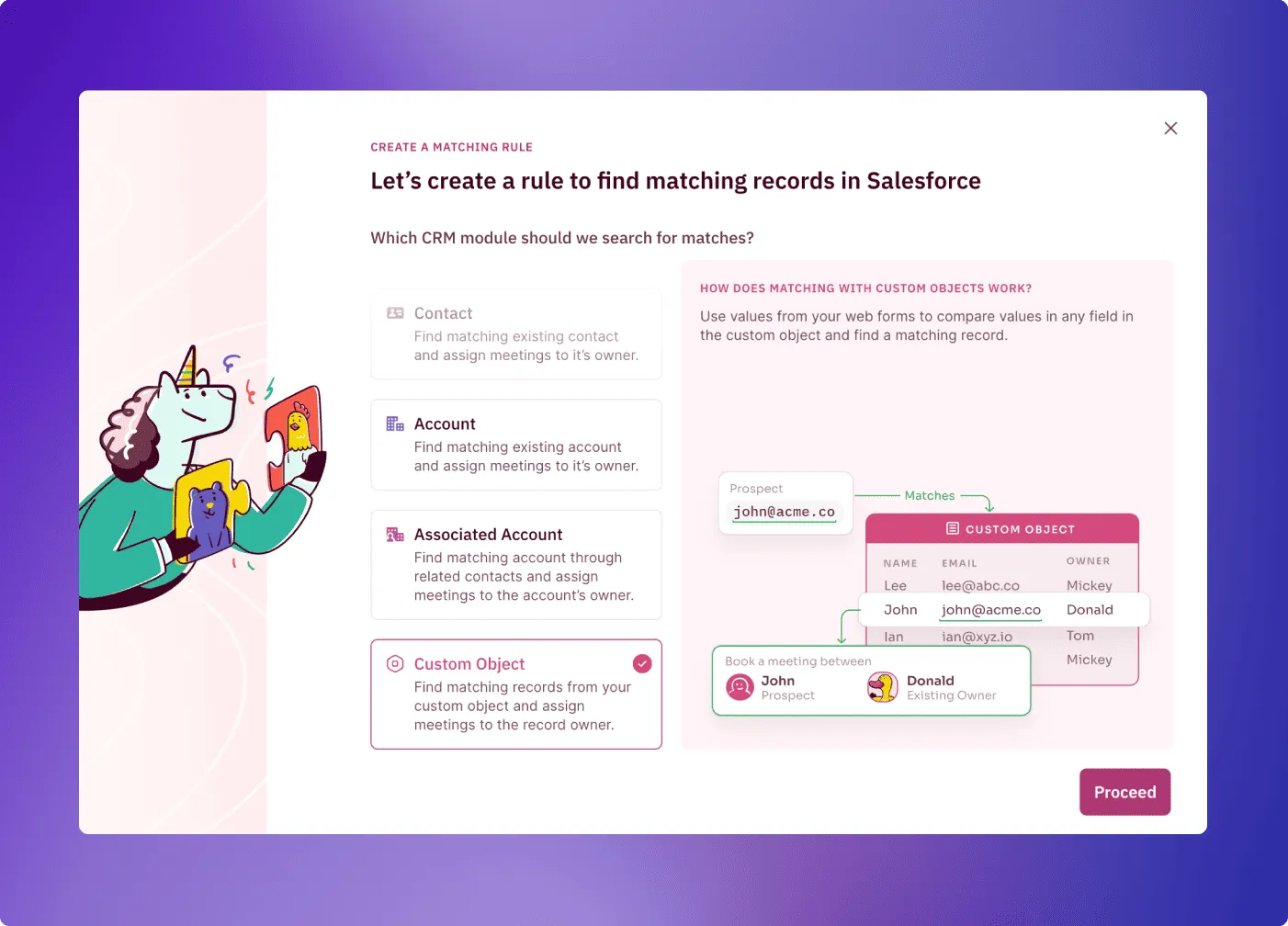
For B2B SaaS teams:
Let’s say you run a financial software platform with a custom “Partner Program” object:
- A customer books through your partner portal
- They enter their Partner ID in the form
- RevenueHero matches this against your “Partner Program” object
- The meeting routes to the Channel Manager assigned in that Partner record
For non SaaS businesses:
Imagine you’re a real estate agency with a custom “Property Listings” object:
- A prospect books a viewing appointment
- They enter the Property ID from your listing
- RevenueHero matches against your “Property Listings” object
- The meeting gets assigned to the listing agent for that property
Key Benefits:
- Route based on complex relationships tracked in custom objects
- Maintain data integrity between your objects and meeting assignments
- Support sophisticated business models without custom development
Leads and contacts don’t always capture the full picture. With this update, your routing is as unique as your business!
⚡ Pro tip: This is particularly powerful for marketplace businesses where you need to route based on
relationships between multiple parties (sellers, buyers, agents etc.)
2. Advanced matching for Salesforce
You know how sometimes it feels like you need to play detective to track down a misplaced lead? With our advanced matching, we make sure every lead lands exactly where it should—no sleuthing required.
Got a prospect using a personal email but working at a Fortune 500 company? No problem! You can match based on multiple conditions, like company name AND location, ensuring leads land where they should.
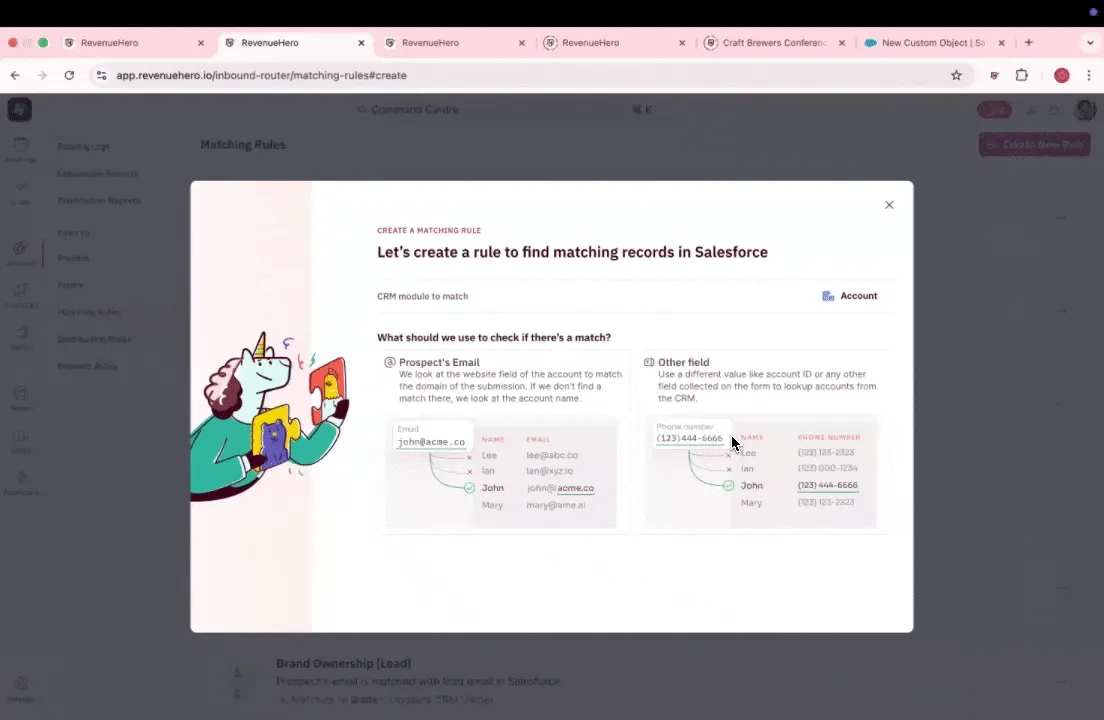
For example, meet Alex:
→ Signs up using alex@gmail.com (tricky, since it’s a personal email!)
→ Works at TechCorp (provides this in the form)
→ Based in London (also from the form)
→ TechCorp has multiple accounts in your CRM
The old way? Simple domain matching would’ve left Alex in limbo since they used a personal email.
But with advanced matching, you can now stack conditions like building blocks:
- Match company name (TechCorp) AND
- Match location (London) AND
- Match industry (Financial Services)
So when Alex hits submit, RevenueHero automatically:
- Finds all TechCorp accounts
- Filters to London-based accounts in Financial Services
- Routes to the right account based on these specific criteria
Think of it as your CRM’s built-in Sherlock Holmes. Because in the real world, matching prospects to accounts often requires more than just an email domain – and now you’ve got all the clues you need to get it right the first time!
3. Smart settings in Relays
Ever wish your calendar could read minds? Well, we got pretty close:
- Auto-suggested best available time slots
- The ability to override suggested meeting assignees when a different team member is a better fit.
- The power to prioritize prospect meetings by scheduling over internally reserved slots, such as team syncs or internal catch-ups.
Because when that prospect finally says “yes” to a meeting, the last thing you want is to lose momentum shuffling calendars around. With smart suggestions and flexible overrides, you can keep your pipeline moving at the speed of sales. And hey, if we ever figure out actual mind reading, we promise to add that feature too! 😉
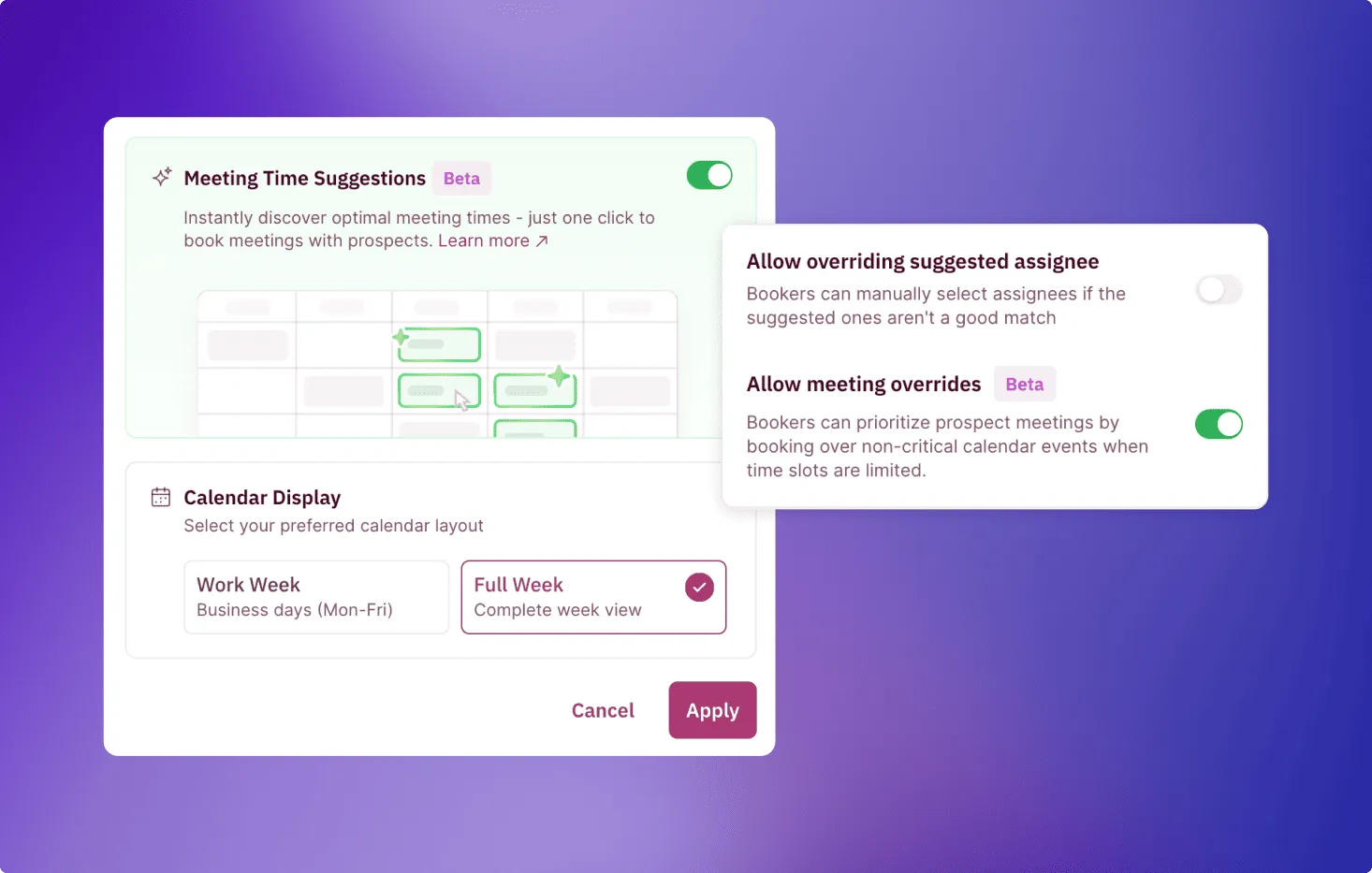
4. Skip the form, get to the meeting
Remember the last time you enjoyed filling out a form? Yeah, we don’t either. That’s why we’ve made it possible to prefill ANY form field from your URL parameters.
As a marketer, fields can feel like a necessary evil—can’t live with them, can’t live without them. With this update, you can pass all the data you already have in your CRM to automatically route prospects to the right sales rep. For instance, if Sarah from TechCorp watched your recent webinar on API integrations, you can route her straight to the AE who specializes in tech solutions.
The best part? Prospects skip the form entirely and head straight to picking a time slot. It’s like giving them a VIP pass—both smarter routing and a premium user experience!
That’s a wrap on November! Stay tuned for December’s updates - rumor has it they’re so good, Santa put them on his nice list twice! 🎅




