
CHANGELOG
Here's our little big updates
See what's new added, changed, fixed, improved or updated in RevenueHero.
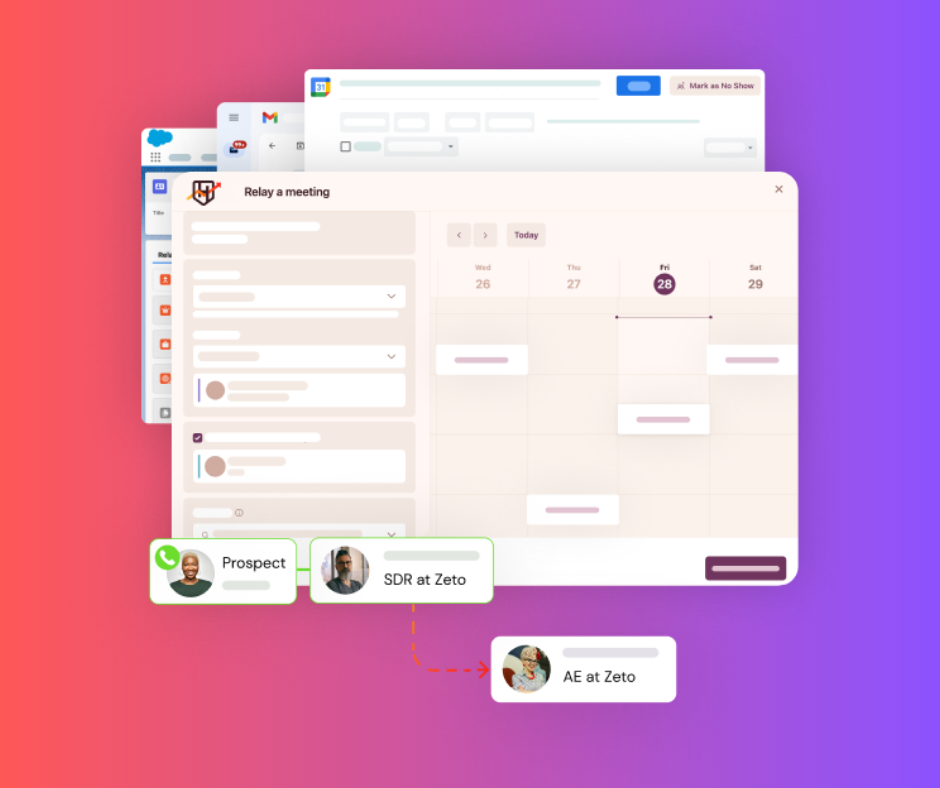
Earlier this week we rolled out a massive feature for all our customers to make the #SDRtoAEHandoff as efficient and effortless as it can be - Relays.
Our customers have been using and loving it. They also keep us on our feet and it drives us to do more and do better. Our newly launched Relays just got better with this update.
Fallback Pods
As any distribution logic goes, you will always have exceptions. And with relays, we just launched a mandatory fallback pod to make sure that the dependency to create a fallback for that one sneaky CRM record that doesn’t match is no longer on the admin.
What this essentially means is that you’ll have to create a Distribution Pod without any conditions so that in the event the existing Pods with conditions don’t match the meeting will still get assigned to a rep from the Fallback Pod.
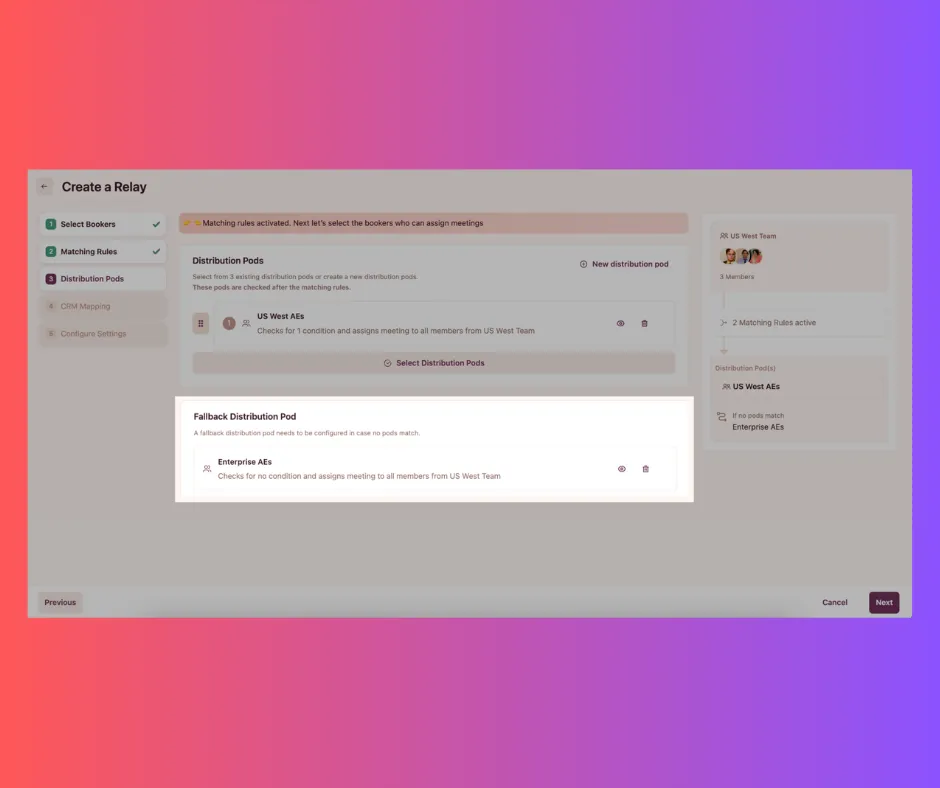
This is a mandatory step when you are setting up Relays. Find the detailed guide here.
Relay Links
With this new feature, you can easily access and share your Relay meeting links from wherever you are on your browser using the Chrome extension.
This lets you share a meeting booking link directly with your prospect and assign it to the right AE based on the conditions and distribution rules set up. Every time you create a new Relay meeting this link gets automatically generated.
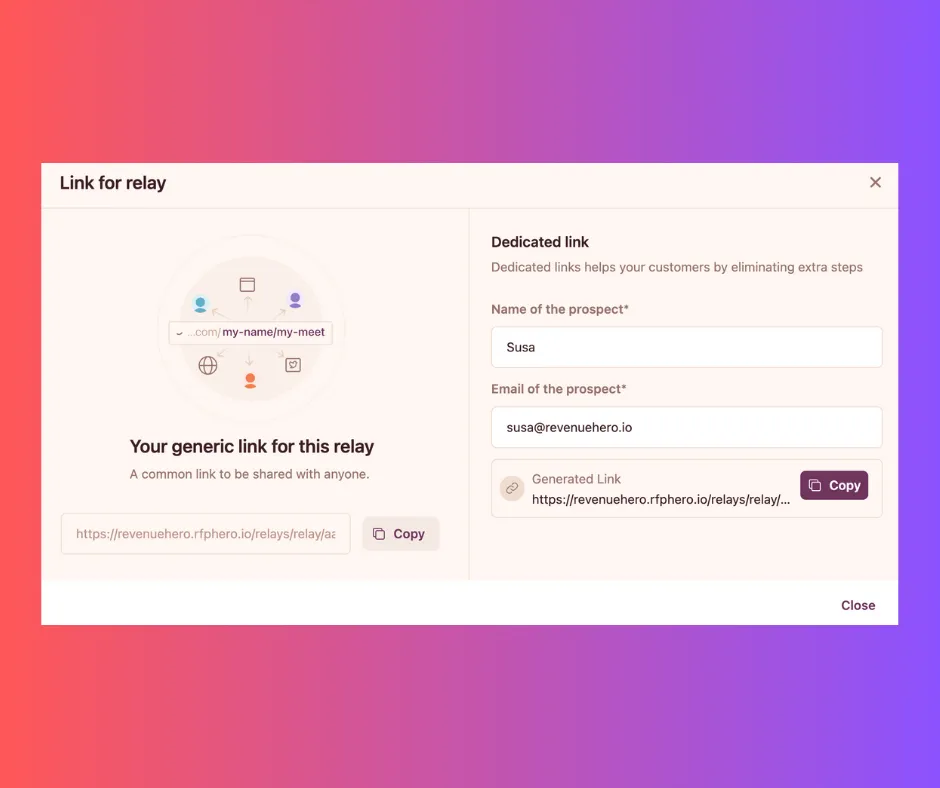
- All you have to do is, click on the RevenueHero Chrome Extension icon.
- Click on the My Links tab in the pop-up.
- Under the Relay Meeting Links, select the link you want to share.
- It automatically gets copied to your clipboard.
- You can now paste it to your email, message, or any other communication channel you want to.
Alternatively, you can also copy this Relay meeting link from RevenueHero after you create the Relay.
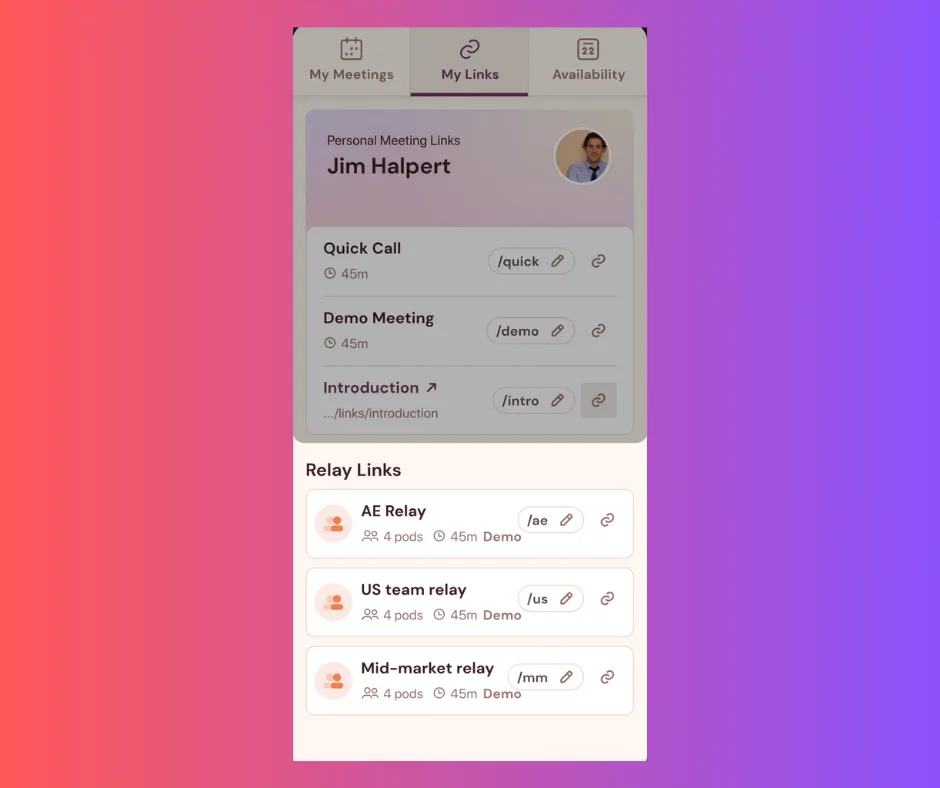
Relays - Book for yourself
Your reps can now book meetings for themselves after talking to a customer/prospect using Relays. The Relay setup helps identify what CRM fields need to be mapped for updating meeting details in real-time.
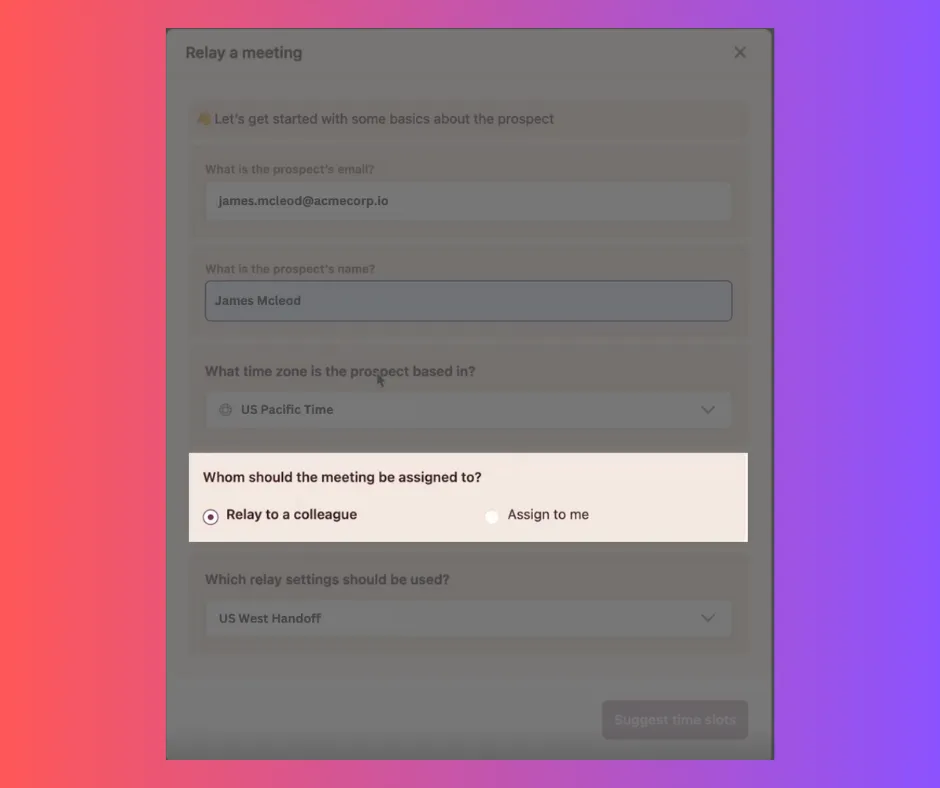
If you need any help with any of these Relays functionalities, feel free to reach out via Slack and we’ll walk you through it.





