
CHANGELOG
Here's our little big updates
See what's new added, changed, fixed, improved or updated in RevenueHero.
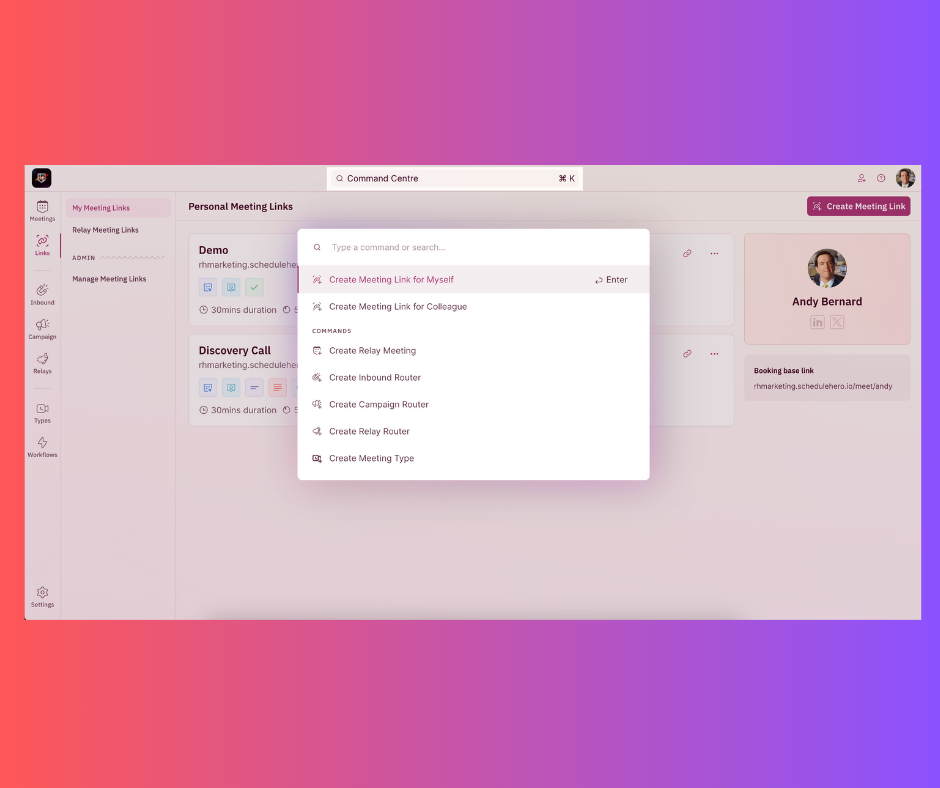
It’s like magic but with a ⌘+K.
RevenueHero’s context-aware command center makes it feel like it can read your mind when you’re able to start relevant actions on any module with nearly zero clicks.
You’ll be able to navigate and execute actions that are contextual to the screen you’re on, entirely using text and your keyboard. The Command Center box can be found at the top of the screen, right in the middle. You can either access it by clicking on the box, or with the ⌘+K shortcut.
The Command Center pop-up shows the most popular actions/sections you can navigate to. Beyond that, you can also type in a particular space/action you want to go to and it instantly gives you the shortcut link to do so.



