
CHANGELOG
Here's our little big updates
See what's new added, changed, fixed, improved or updated in RevenueHero.
RevOps friends, you know a feature lands when customers pepper Slack with heart-eyes. “Didn’t know we needed this so much 😍,” “Exactly what I never realised I needed ❤️,” “Solved two mysteries before lunch.” That’s the vibe since we turned on Routing Logs. Now every inbound form or Relay link produces a CSI-style replay—matching rules, pods, fallbacks, the whole trail—so you can answer “why’d this lead go there?” before the question even hits Slack. June’s release is basically a stress-eraser: less detective work, more pipeline.
Revamped Routing Logs
Your ops-grade recorder from First interaction to Touchdown on your Calendars
RevenueHero’s new Routing Logs give RevOps a frame-by-frame replay of every routed meeting. The moment the form is submitted to request a demo, a handoff initiated, or a magic link clicked RevenueHero records the entire decision tree:
Trigger → Which source initiated the booking sequence and who clicked it
Matching Rule evaluation (existing-owner look-ups, disqualifiers, etc.)
Rule selection and weightage calculations
Fallback Pod check for Relays (skipped or used)
Scheduler render & slot pick (timezone + locale captured)
Assignee confirmation (single rep or pre-defined Pairing)
Down-stream writes to HubSpot/Salesforce, Google/Outlook Calendar, Zoom/Meet.
Every log lives in an immutable timeline with green ticks for hits, grey for skips so admins can audit, troubleshoot, and optimize without chasing five different systems.
RevOps heroes, grab a chair — May’s drop is the Swiss-army upgrade your stack didn’t know it needed. RevenueHero’s Native Enrichment now fills in all the info you need before the lead even meets your CRM, to determine whether the prospect is qualified, and whom to book the meeting with while your marketing form asks for just name and email.
Got reps who close better in tag-teams? Pairings lets you hard-wire your killer AE + SE duos; no more roulette-wheel match-ups that leave one rookie alone with an enterprise whale. And when someone still wonders “why’d this lead route to me?“, point them to the brand-new Routing Logs—an immutable replay of every rule, fallback, and calendar write. Case closed.
While you’re at it, enjoy invites that arrive pre-stuffed with company intel, UTMs that survive the entire funnel, scheduling that works like a charm with HubSpot’s multi-step forms , bulk-minted personal links that actually look on-brand, and more.
Breathe in. That’s the smell of fewer Slack pings at 5:17 PM.
1. Native Auto-Enrichment
RevenueHero now performs real-time enrichment the millisecond a form submits, fetching all the relevant information from the enrichment provider of your choice. Before your lead even touches your CRM, RevenueHero pulls up data from your enrichment provider, to instantly determine the right experience for your prospect.
Setup qualification rules based on any of the enriched information, and allow qualified prospects to schedule meetings. Route disqualified prospects to different landing page experiences based on enriched data to make the experience as relevant as possible.
-
Bring-your-own provider: plug in Apollo via API key, consume Clearbit/Crustdata credits only when a lookup is missing, or run a blended waterfall for coverage.
-
Zero extra form fields: data is injected server-side, so Marketing can keep the “Name + Work Email” form while still getting meetings booked and routed perfectly, and to the right team. Automated end to end.
-
Your data, in your CRM: Enriched attributes flow to HubSpot/Salesforce properties on your contacts/company.
2. Pairings (Collective Round-Robin 2.0)
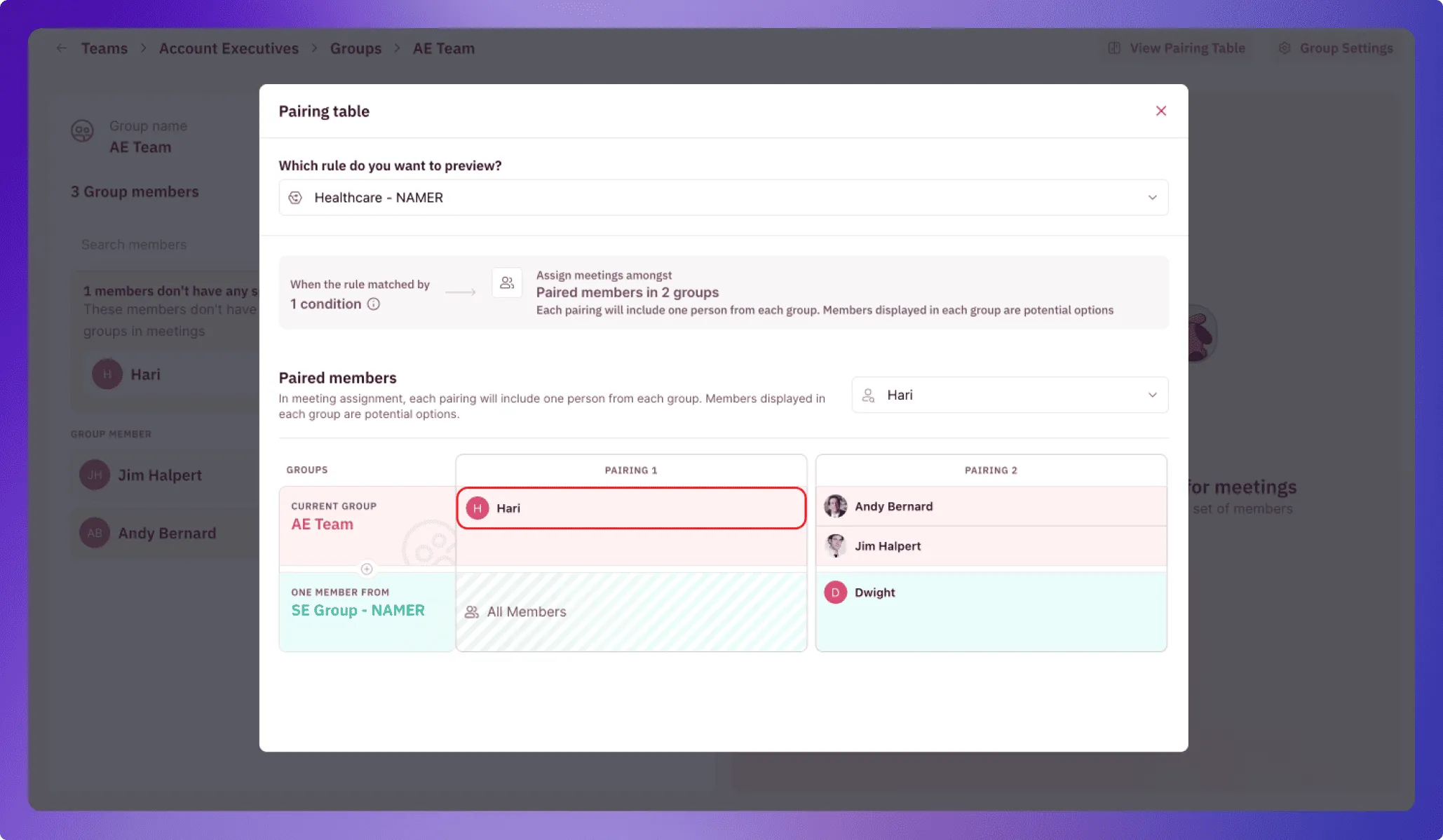
Qualify, round-robin members from two functions, pair them, display common time slots to your prospects, and add them to your sales call. Collective Round Robin already lets you book two roles on the same call (e.g., AE + SE) by presenting common availability between two pools of users from your team to prospects in any of the channels they’re trying to book time with your team.
Pairings take this one step further: you can now pre-define fixed duos and let the router round-robin those pairs instead of assembling them on the fly. No changes to capacity logic, CRM writes, or reports. Just rock-solid, ready-made teams that rotate fairly.
Why we built it
-
Some sales motions rely on proven chemistry and expertise (think “Alex + Priya” for enterprise demos).
-
Dynamic pairing sometimes mixes a senior SE with a new AE—or vice-versa—creating lopsided calls.
-
Ops teams were manually hacking this with extra routers or calendar blocks. Pairings bake it into the product.
Collective Round Robin still handles the heavy lifting—qualifying the lead, checking calendars, and firing the hand-off—but now you decide which two calendars count as a single unit.
3. Calendar Context Injection
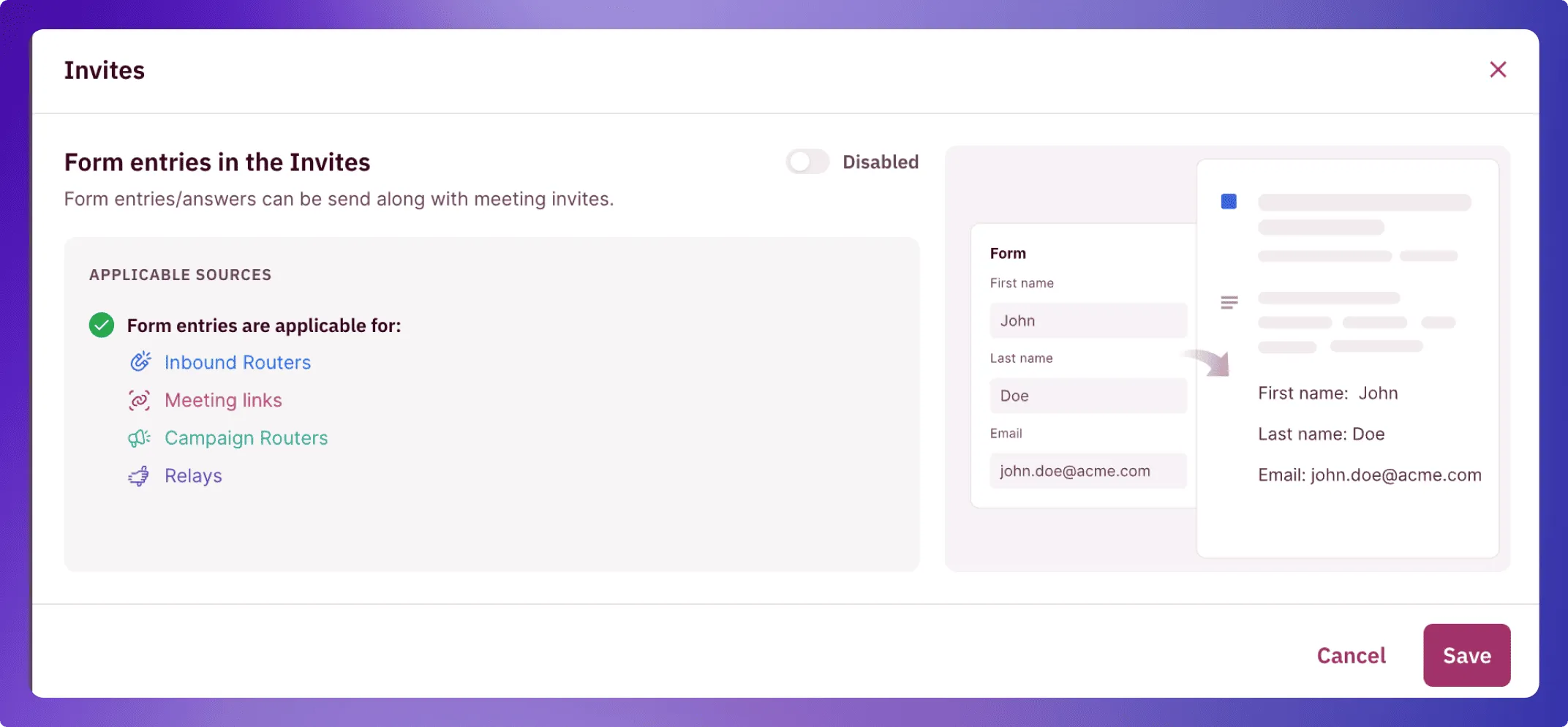
RevenueHero writes the enriched content to mapped custom fields in your CRM and lets you add context directly into the calendar body. Reps open Zoom knowing “700-employee | Austin HQ |VP Marketing”—no tab-hunting required. One click opens the Salesforce/HubSpot record if deeper prep is needed.
4. First-Party UTM Preservation
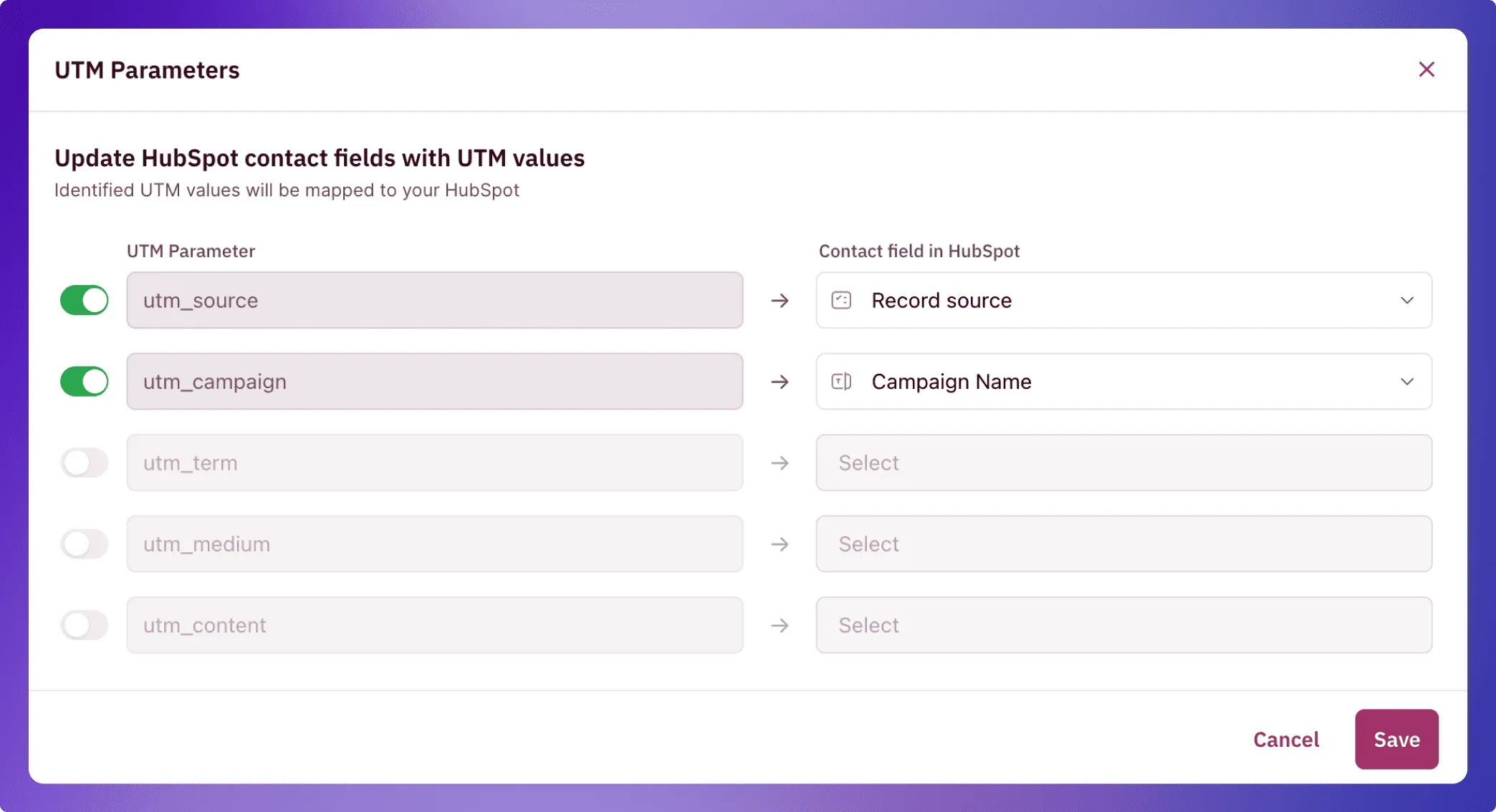
UTMs are captured at form, attached to every CRM touch, and survive lead→contact conversions. The same mapping schema is applied to all routers, so attribution gaps between form, router, and pipeline objects disappear—even for SGE/LLM traffic.
5. HubSpot Multi-Step Form Support
RevenueHero is the first scheduler natively compatible with HubSpot’s progressive, multi-screen forms. Submission ➜ enrichment ➜ routing ➜ booking all fire without workarounds or hidden iframes.
6. Bulk Create Personal Links
Ops can now generate hundreds of locked-layout personal booking links in a single action—complete with canonical theme, shared form, and analytics tags. Perfect for new-hire onboarding or programmatic SDR outreach.
7. Auto-Accept Controls
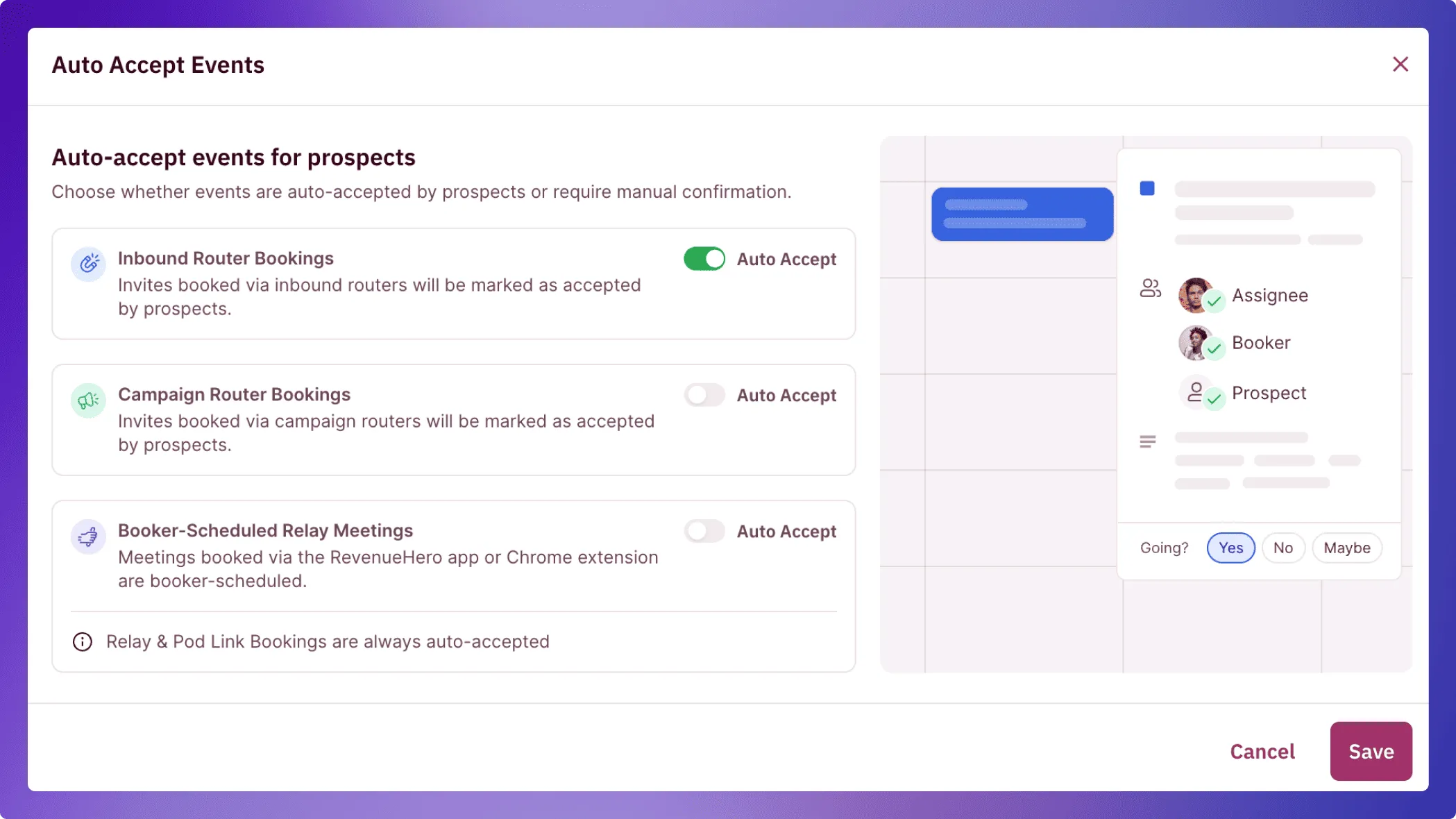
“I never let my prospect cut the call without accepting the Calendar invite”
That’s a real quote from a RevenueHero user. The best sales reps dot the Is and cross the Ts even before the Contract is on the table, and we’re built for the best.
RevenueHero lets you choose, per booking channel, whether the RSVP for the guest added to a Calendar invite is an automated Yes or if the confirmation has to be updated by the guest.
You now get to build out the right behaviours based on your business context. Here are some best practises/examples:
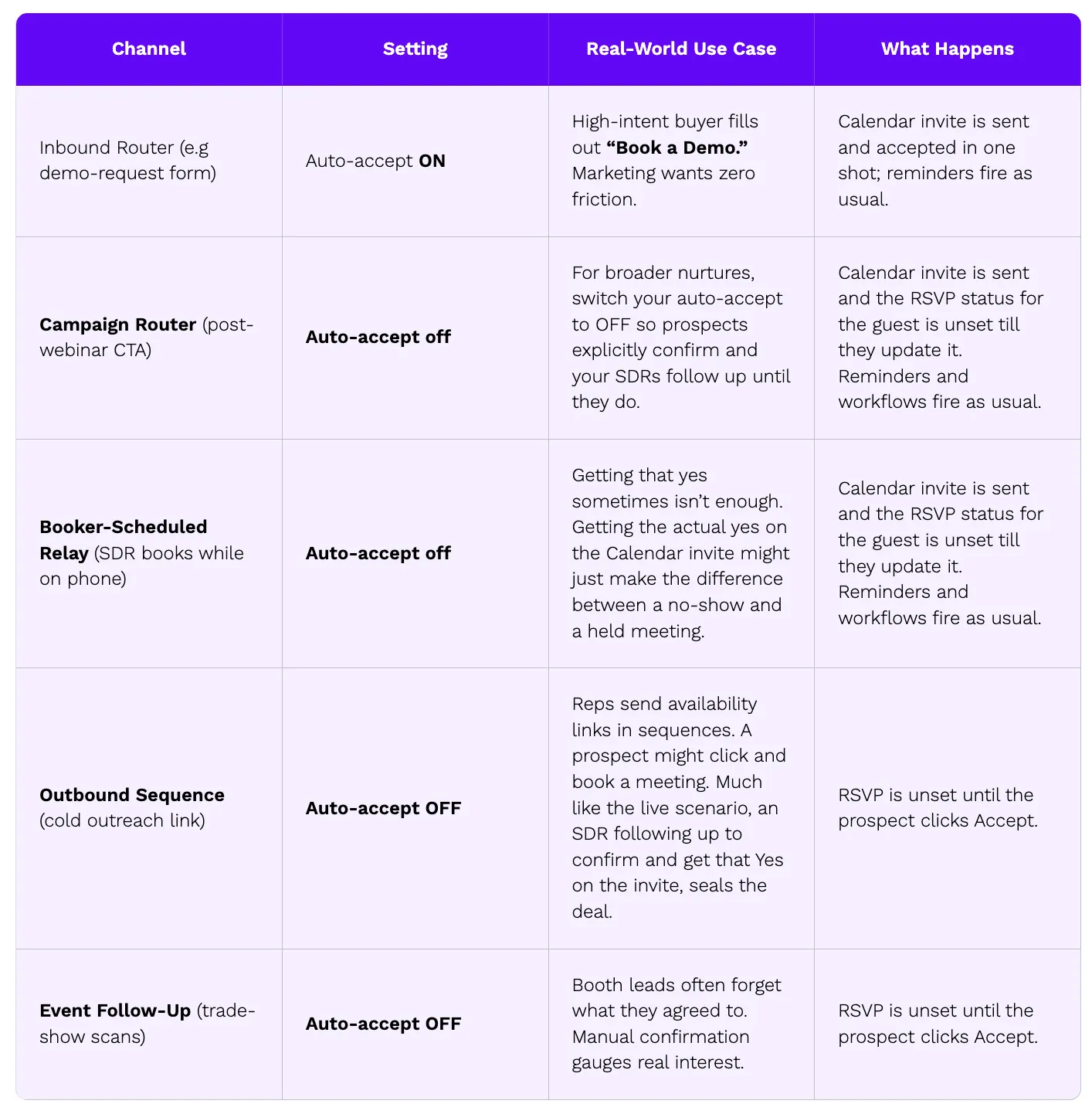
8. Qwik SDK — add RevenueHero to your Qwik forms in one step
Install @revenuehero/sdk-qwik, call useRevenueHero() inside your component, and any form you render will stream its submissions straight into the RevenueHero router you specify—no extra fetch() calls or custom handlers. Qwik’s resumable output keeps the page “hydration-free,” so you still ship a zero-JS initial load while RevenueHero takes care of enrichment, lead routing, and meeting scheduling behind the scenes. Use it on a landing-page demo form, an in-app upgrade prompt, or an event-signup flow—anywhere you already rely on Qwik’s native < Form > to capture submit events.
RevOps teams, your most thankless job has just become obsolete. No more playing mediator because Brad got 8 meetings this week and Stacy got 2 (and somehow that’s your problem).
Introducing Balanced Round Robin: the first system that actually distributes meetings fairly. Not “fairly” as in everyone technically had their calendar open, but fairly as in, we also checked how many meetings they already have before assigning another one. Revolutionary, we know.
The breakdown’s below, but take a moment to picture a world where sales reps don’t ping you at 5:17 PM asking why they didn’t get that lead. Companies like Seamless are already living that dream. So what’s stopping you? (Besides Brad.)
Oh, and marketers, we see you too.
Inbound Links turns your entire routing logic into one smart, reusable link. Drop it anywhere — LinkedIn, newsletter, bathroom stall (you do you) — and it just works.
Yes, the possibilities are endless. And yes, we’re a little smug about it.
1. Balanced Round Robin: Because fairness shouldn’t be a spreadsheet exercise
You know what keeps RevOps teams up at night? Seeing one rep with 7 meetings while another has 2 — even though they’re in the same round robin queue…with the same rules.
Balanced Round Robin is our answer to the age-old meeting distribution problem. It dynamically balances meetings across your team based on actual workload, not just sequence or availability.
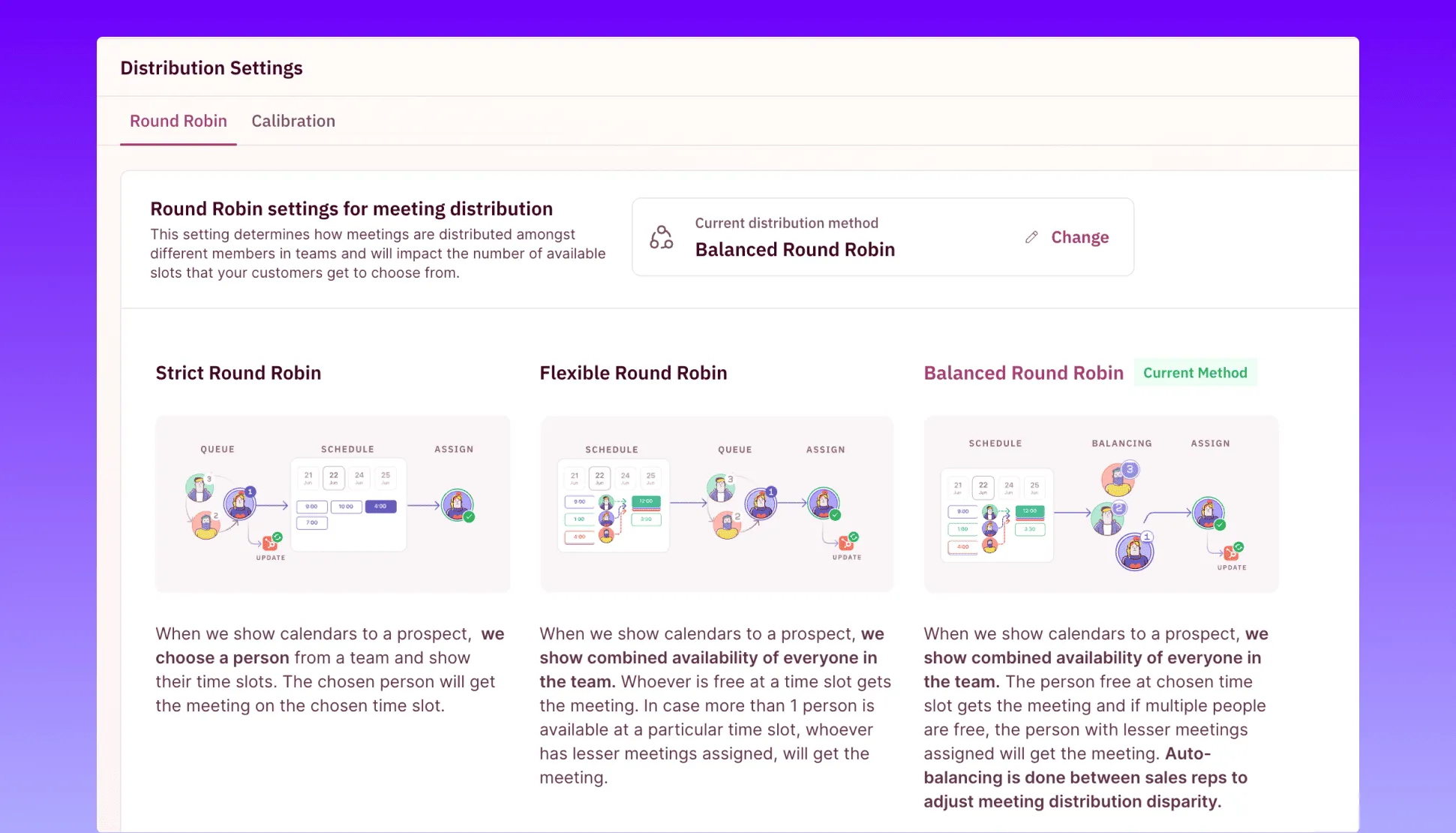
What it does:
- Intelligently filters reps based on both real availability AND current meeting load
- Prioritizes reps with fewer meetings to keep distribution fair
- Adjusts automatically when someone gets overloaded
- Still shows enough slots for prospects to book smoothly
No more toggling reps on/off. No more “quick spreadsheet checks” at 6 PM. It runs in the background and keeps things even—like it always should’ve.
Dive into all the details here.
2. Inbound Links: Your entire routing engine, packed into a simple link
Need to drop a demo link in a campaign, email, or support chat and have it route properly? You can now do that. Inbound Links let you embed your full routing logic: qualification + matching + distribution, into a single link.
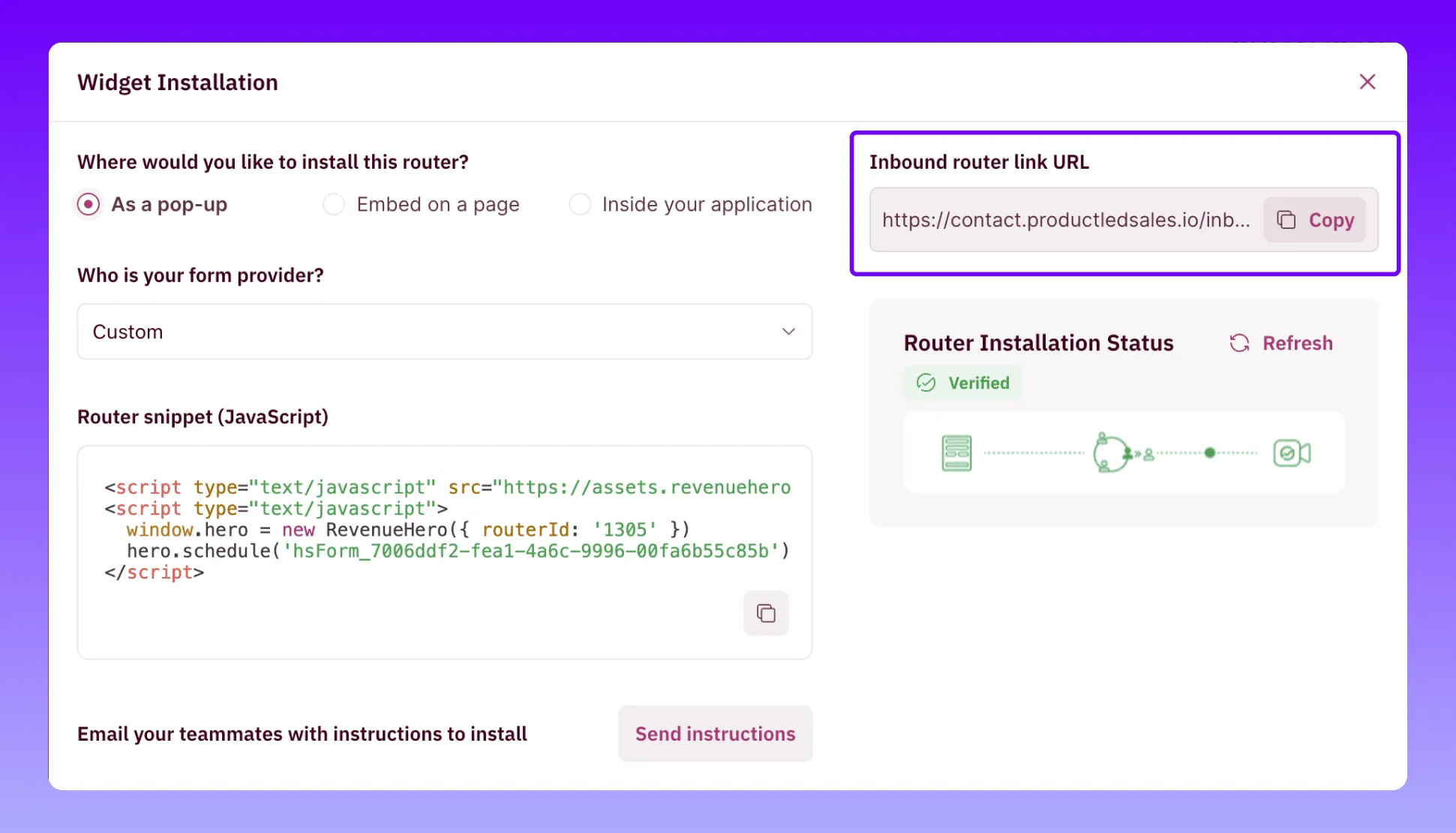
What makes inbound links different from campaign links?
Campaign links match meetings to people within a specific team, perfect for dedicated team campaigns or straightforward SDR-to-AE handoffs.
Inbound Links go a step further—they run through your full routing engine—applying complex qualification rules, territory mappings, and custom distribution logic just like your web forms do.
Perfect for:
- Running LinkedIn ad campaigns where enterprise leads go to senior AEs and SMB leads to mid-market reps
- Adding to knowledge base articles where product-specific questions route to specialized solution consultants
- Using in nurture emails where prospects from different territories need to connect with their regional teams
Set up once, deploy everywhere. No more creating different workflows for different channels.
Want to see these new features in action? Request a demo and we’ll show you how they can transform your meeting distribution game.
This month, we’ve made it easier to route leads based on the context they come in with — whether it’s language, region, or product interest. You can now dynamically tailor your routing rules based on the page URL where a form is submitted.
In addition, you now have the ability to skip account ownership if there’s no prior activity, making lead distribution fairer and helping your reps engage faster without blockers.
Source URL filters: Route based on exactly where someone landed 🔍
You can now add source URL filters to your distribution or matching rules — which means you can route leads based on the specific page they filled out your form on.
No more generic routing logic that treats everyone in the same way.
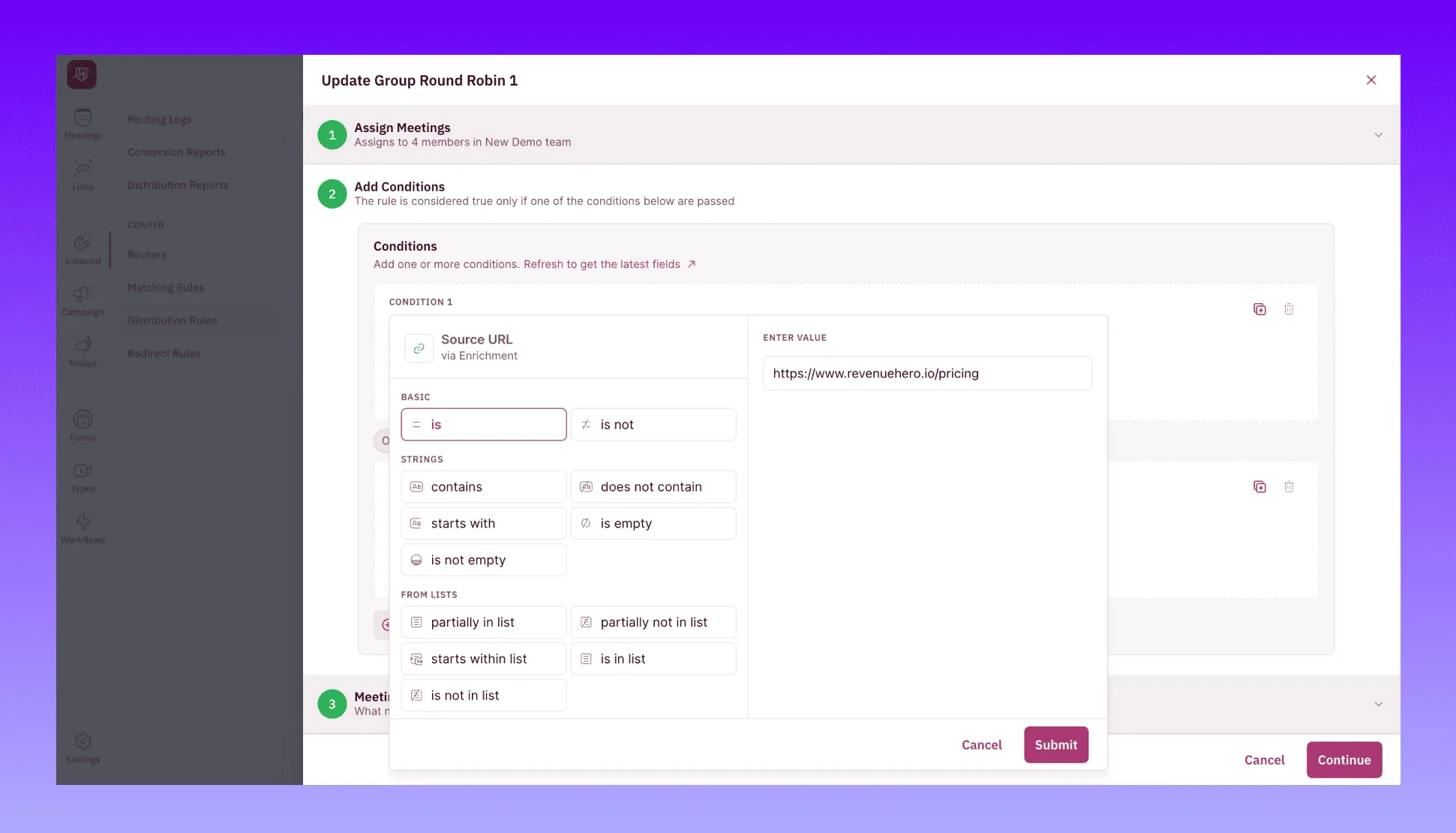
This is especially helpful if you have:
- Multiple product lines: Route straight to reps who know that product inside out
- A global team: Leads from /uk/ or /de/ pages go directly to regional reps
- Localized content: Match folks from Spanish pages with Spanish-speaking reps
Basically, no more awkward handoffs or “hey can someone else take this?” threads in Slack. Leads land with the right person from the get-go.
Advanced date filters: Smarter routing based on activity ⏰
We’ve expanded your date filter options so you can build smarter rules around ownership and engagement windows. Use filters like Last activity date, Create date, Date of last meeting booked. And apply conditions like:
- Last 60 days
- Last 90 days
- Before 180 days
- This month, last month, etc.
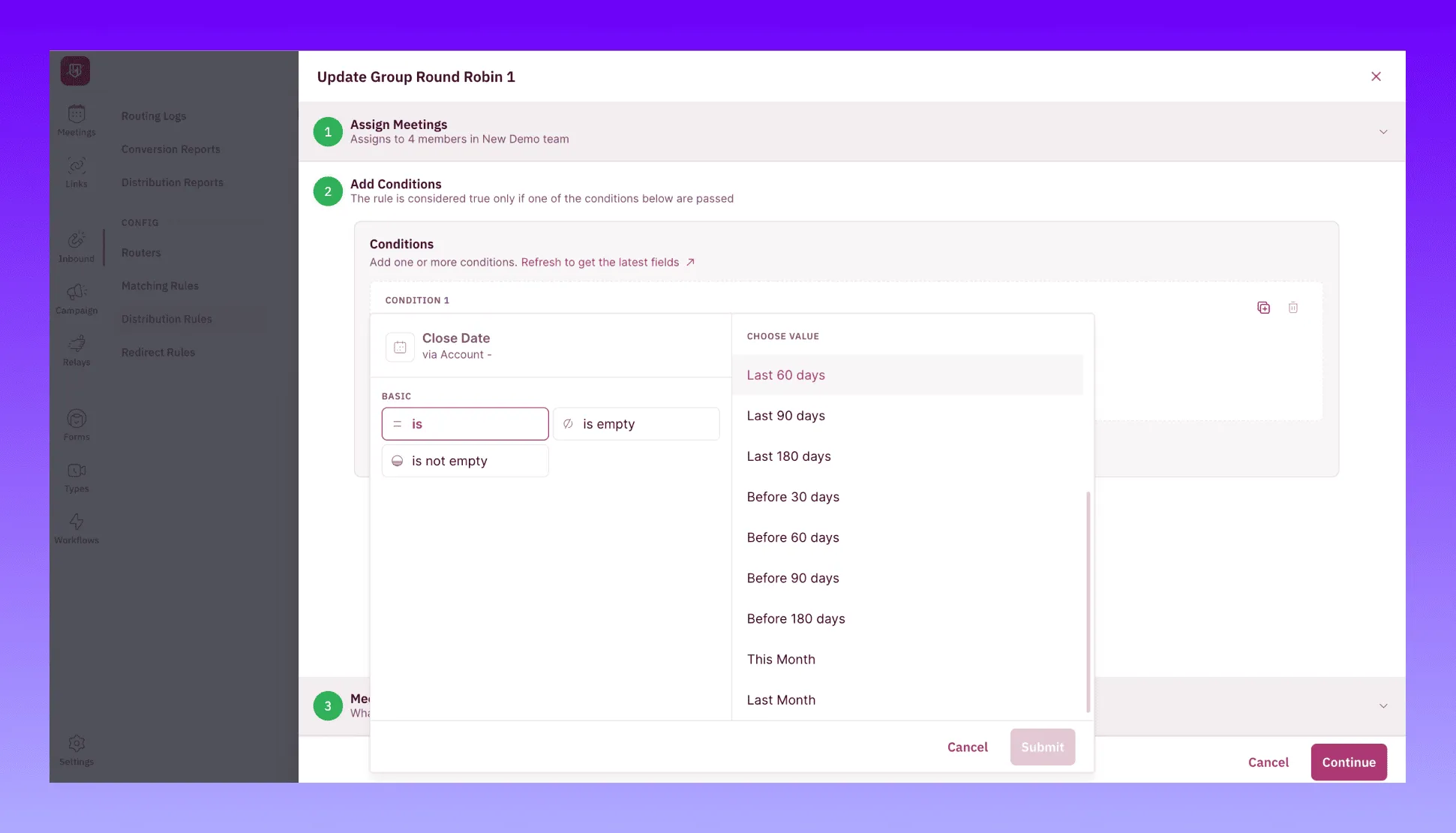
This gives you more control over when a rep keeps ownership, and when it’s time to move the lead back into rotation. A few examples:
- “If they’ve been active in the last 60 days, keep them with the current owner.”
- “If no one’s touched this in 90+ days, send it back to the round robin.”
Fairness among sales reps is a core value of how we build features and this small but super useful feature should help reps who work accounts more get more shots at making quota than someone who owns an account but doesn’t have any activity.
That’s it for February.
March is looking exciting — let’s just say your RevOps team might want to keep a close eye. 👀
Till then, happy routing.
The new year is here, but our goal at RevenueHero remains the same: to grow our product based on customer feedback. And one of the interesting things we found out is that Relays are used not just by SDRs at companies but also by AEs + CSMs or AEs + technical experts.
And as always, we made sure this becomes even easier for you to do - with this latest feature release.
Relays makes sure bookers are also available for the handoffs that matter 📅
Now, when booking a meeting using Relays, you can check the timeslots of both the booker and bookee before confirming that meeting.
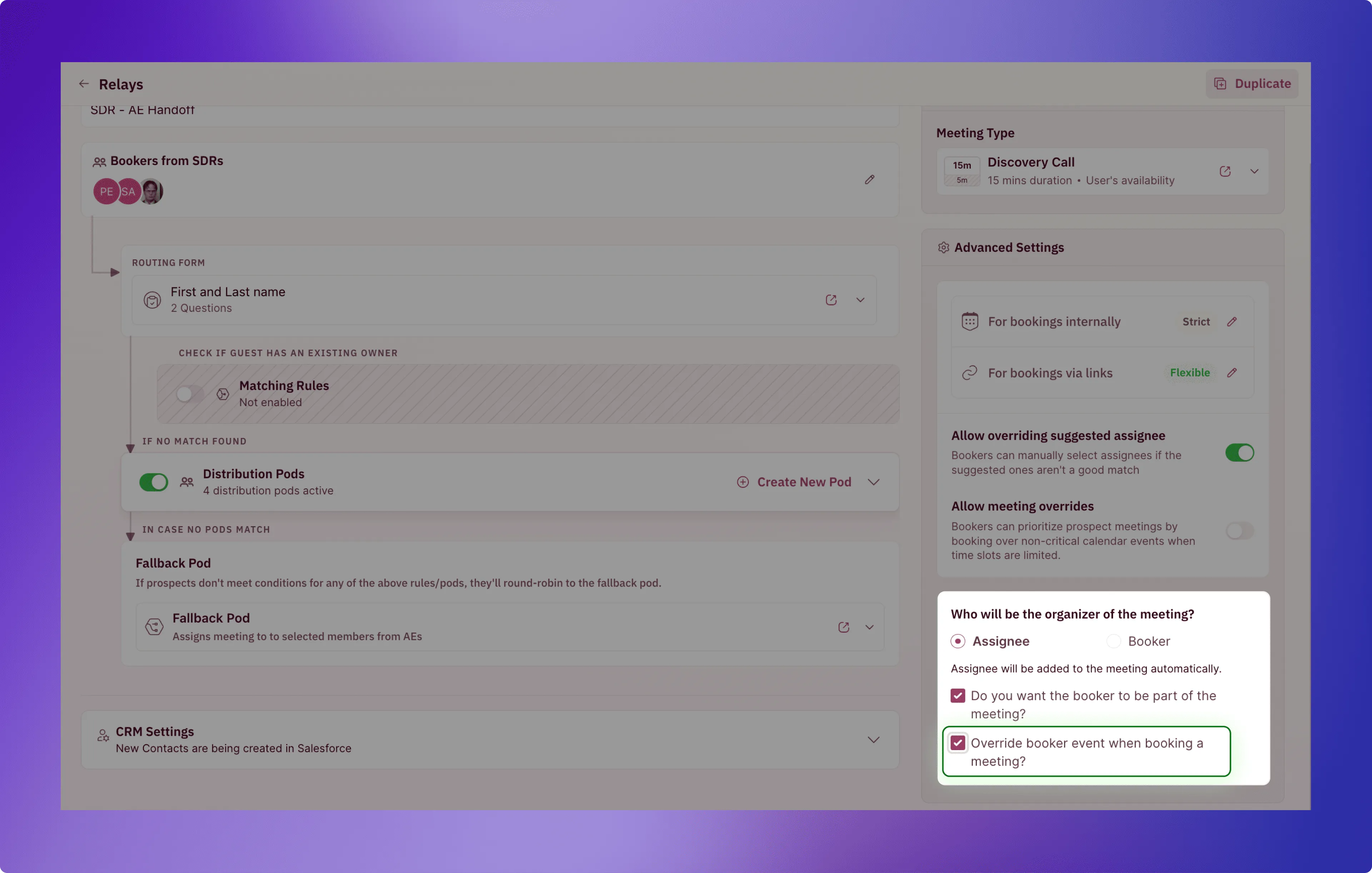
This, of course, helps SDRs who need to be part of high-stakes handoffs. But it’s also a nifty add-on for all the amazingly innovative ways that different teams are actually working together – whether when you need an SE for technical demos or CSM tag along for quarterly reviews.
The best part? It’s just a toggle away on your Relay router settings. Turn it on when you need it, off when you don’t. Simple as that.
Want to see this feature in action? We’re just a demo away! And as always, drop us a line in Slack if you’ve got any questions or feedback - we love hearing from you!
That’s January wrapped up! Stay tuned for February - we’ve got some exciting updates cooking that’ll make your scheduling experience even smoother.




