
CHANGELOG
Here's our little big updates
See what's new added, changed, fixed, improved or updated in RevenueHero.




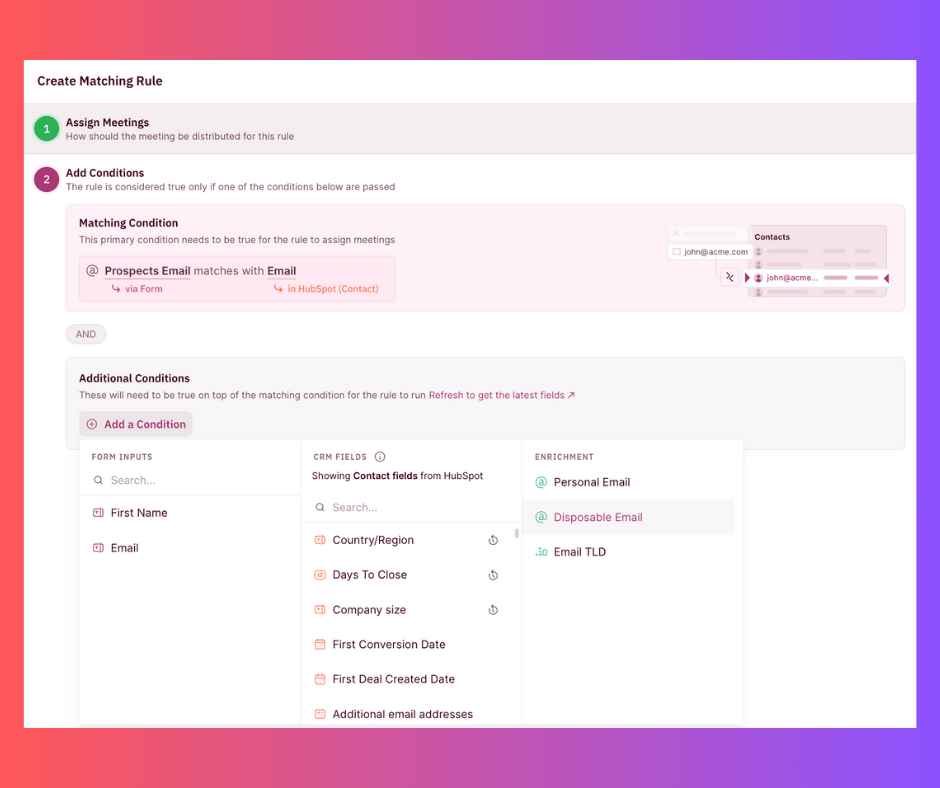
Our dev team is working at the speed of light to improve, update, and better the product. And we are super pumped to be sharing the next set of updates with you.
- Native enrichment support for matching rules
Our native enrichment feature now lets you add enriched fields as conditions in your matching rules as well.
With this, RevenueHero can enrich and detect 3 fields without having to set up hidden fields in the web form - personal email, disposable email, and email TLD.
These enriched fields can be added as conditions in your matching rules to help you match the prospect with the existing lead/contact/account owner in your CRM and assign meetings to them.
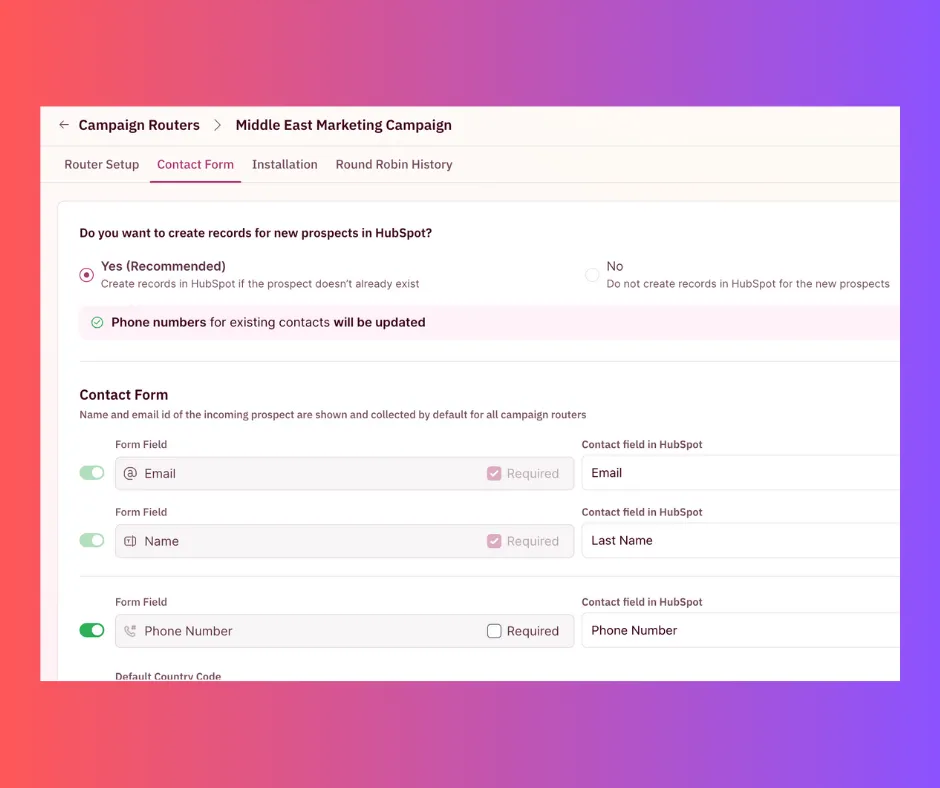
- Simpler UI for contact form management
Managing the contact forms in your campaign routers (A.K.A magic links) has gotten a whole lot easier.
We have given the UI a much-needed refresh so that it is simpler and easier for you to manage the contact form for each of your campaign routers.
You can now find a Contact Form tab when you open each router. This makes it easier for you to access and manage your forms for each router.
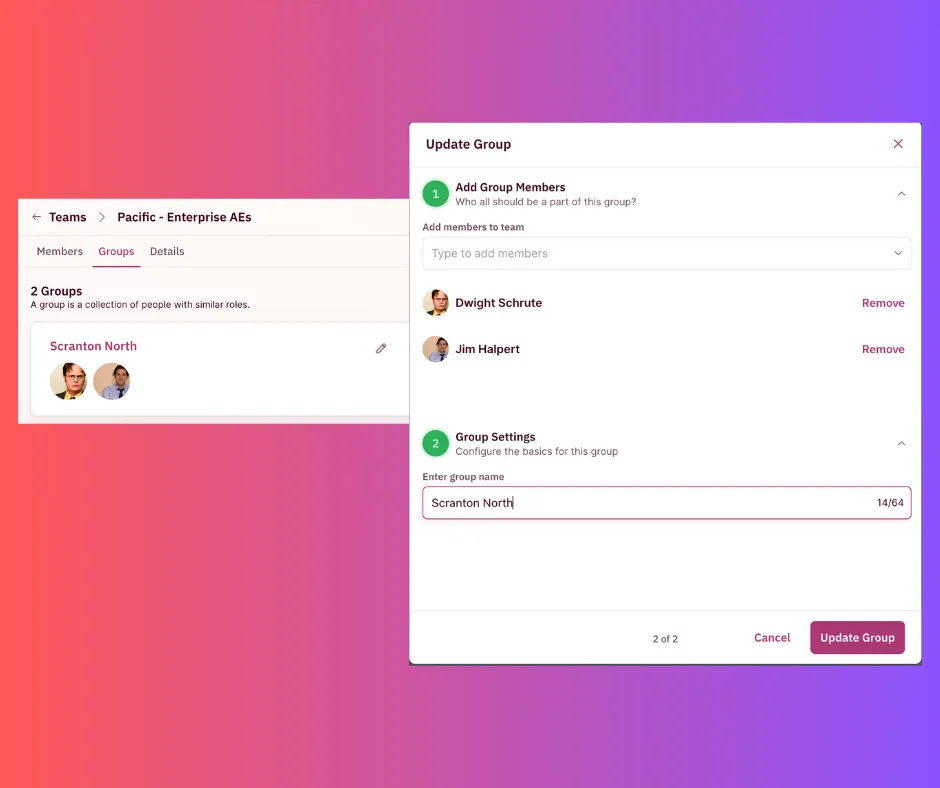
- Added edit group functionality
A group is a collection of people with similar roles that can be created within each team. For example, if you’re selling a technical product where you need both an Account Executive and a Solutions Engineer on the call,you can create groups to show combined availability of an AE plus SE.
Today, we’ve added the ability to edit a group, which includes adding/removing members and updating the group name.
To edit a Group:
- Go to the Teams tab in your Organization Settings.
- Choose the Team which has the group you want to edit.
- Click the Groups tab under the Team Name.
- Click on the edit icon that is on the top-right of each Group box.
- Make the changes you want and click “Update Group”.
- Visible scrollbars added across the app
Moving through the app is easier than before with the addition of visible scrollbars throughout the app.
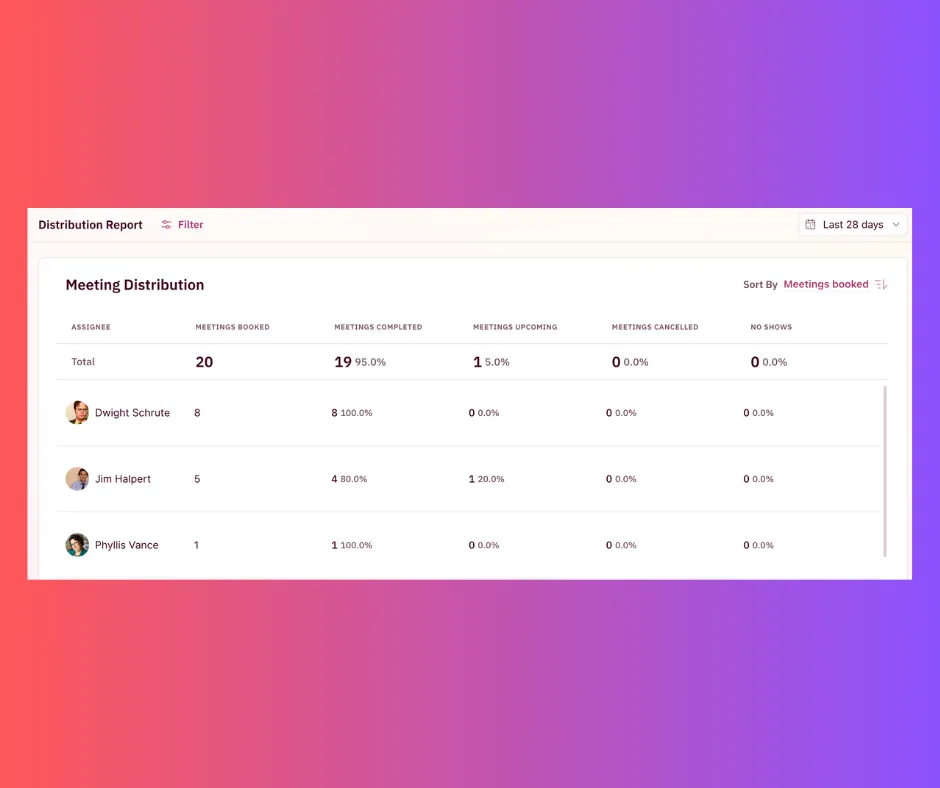
- Upcoming meetings included in distribution reports
That’s right.
In addition to viewing your team’s past meeting stats, you can now also get insights into all the number of upcoming meetings assigned to each rep. This helps you monitor meeting distribution amongst reps, allowing you to proactively change your distribution logic if needed.
Improvements & Fixes
-
The routing log now displays the session ID.
-
The “Confirm” button shows when hovering over a slot in the scheduler.
-
Matching rules now work properly for custom field-based rules. Existing issues when creating relay meetings where the booker and assignee are the same person have been fixed.
-
Minor glitches when duplicating a Personal Meeting Link are now resolved.
-
Login input after pressing enter has been disabled to prevent bad login.
-
Performance optimization to make pages that have tabs render faster.
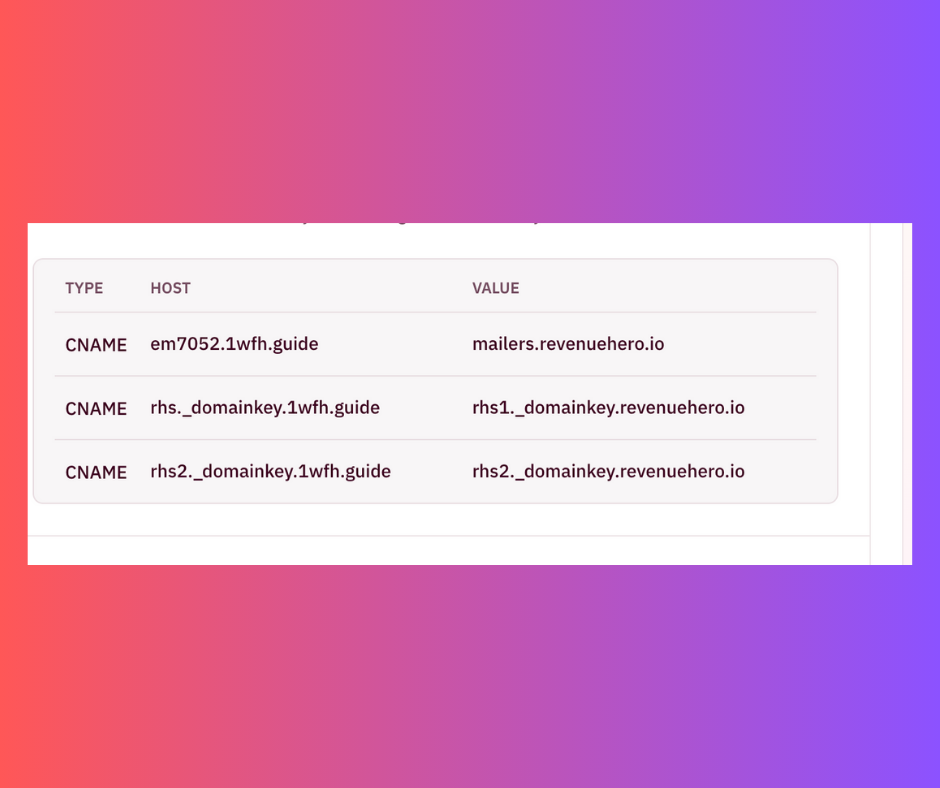
It’s a short and sweet update from us this week. So let’s dive right in.
We have updated our DKIM configuration such that the keys required now while configuring it need to be “rhs1.domain name” and “rhs2.domain name”. This is to prevent conflicts for customers who are using SendGrid with “s1.domain name” and “s2.domain name” in use.
Improvements & Fixes
-
Personal meeting links now support video embeds from Vimeo business accounts. Previously, you could embed videos only from Vimeo personal accounts.
-
Fixed issues when the redirect timer wouldn’t show up at times in the scheduler.
-
The table width for round-robin history has been fixed to stretch to full screen.
-
The casing for the values in the routing log has been removed. Values that come in via the form will be displayed as is rather than capitalized.
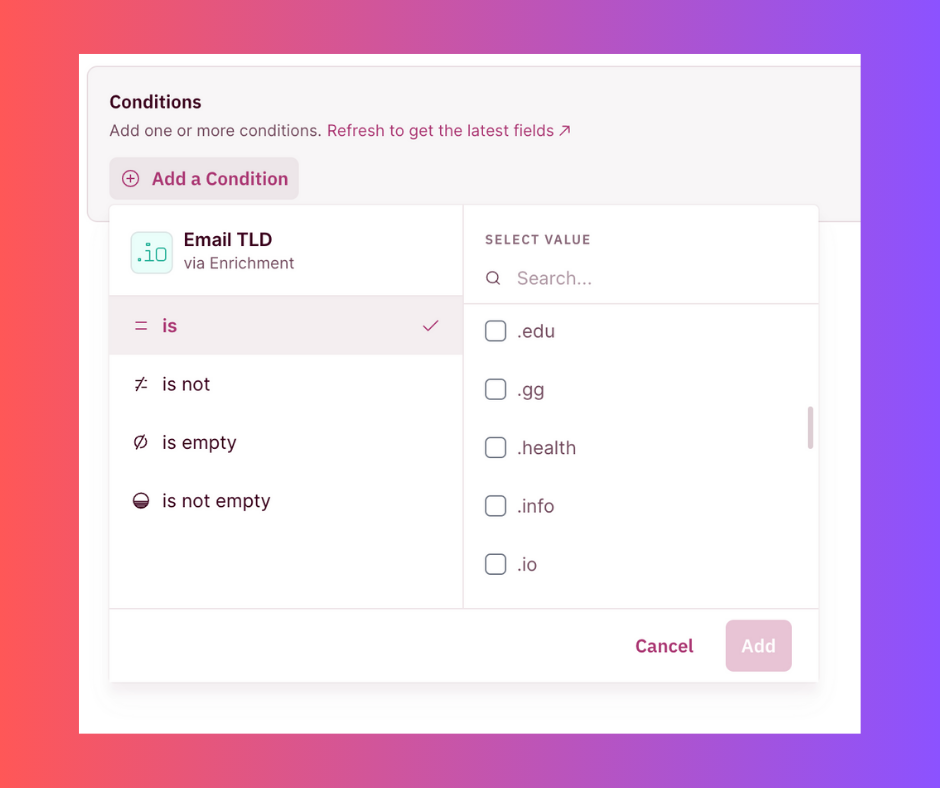
A new week calls for new updates from the RevenueHero HQ!
Our existing native enrichment feature already supports the Email TLD field. It is now updated to include more educational subdomains.
These enriched fields can be added as conditions in your distribution rules to help qualify or disqualify if the lead’s email ids contain any of these top level domains.
Improvements & Fixes
-
Previously, prospects were able to submit contact forms with incorrect values and validation errors. This issue has now been fixed.
-
The onboarding screen is shown for customers using Okta, which was earlier getting bypassed.
-
Cloning of the inbound router now creates a new router rather than updating the existing router.
-
The issue of the selected fallback pod not showing up when assigning a Relay meeting has been resolved.
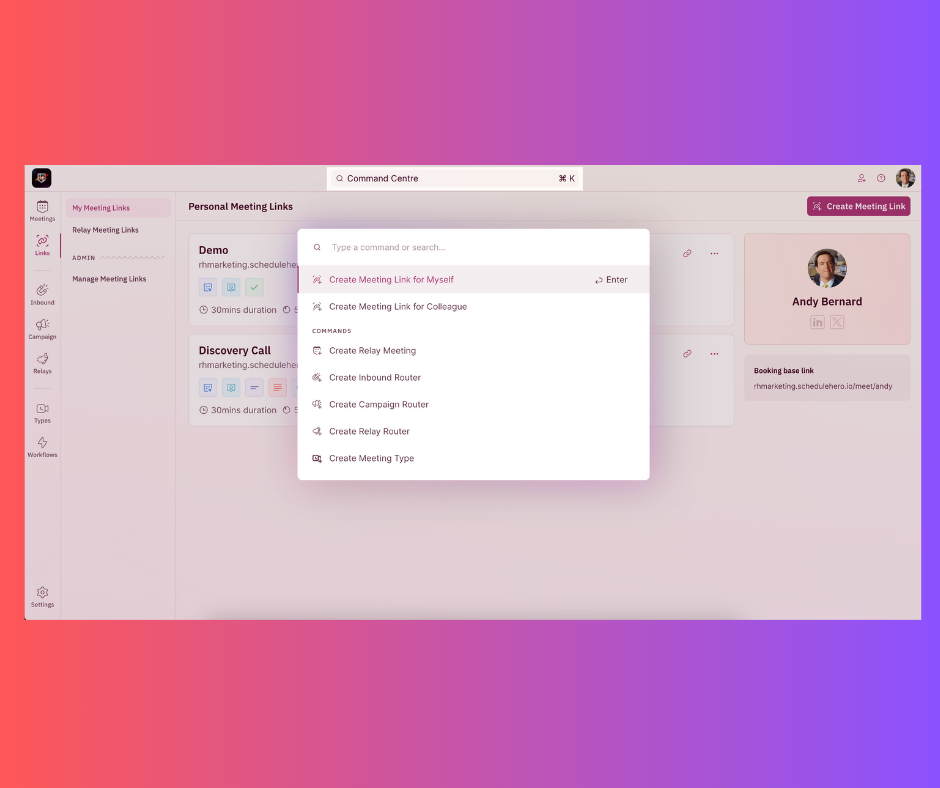
It’s like magic but with a ⌘+K.
RevenueHero’s context-aware command center makes it feel like it can read your mind when you’re able to start relevant actions on any module with nearly zero clicks.
You’ll be able to navigate and execute actions that are contextual to the screen you’re on, entirely using text and your keyboard. The Command Center box can be found at the top of the screen, right in the middle. You can either access it by clicking on the box, or with the ⌘+K shortcut.
The Command Center pop-up shows the most popular actions/sections you can navigate to. Beyond that, you can also type in a particular space/action you want to go to and it instantly gives you the shortcut link to do so.

It’s finally here!
The fresher, faster, and finer version of the RevenueHero interface.
Over the last year as we worked with a lot of our customers, we received feedback, inputs, and insights that got our team thinking. The goal at the end of the day is to make it as easy and efficient as possible when customers use our platform.
Our brilliant dev team has worked relentlessly to give a makeover to the RevenueHero app, making it sleeker than before. It is designed to make your day-to-day interactions with the app a breeze.
This revamp is focused on 3 major aspects:
-
A brand new layout for effortless navigation Our clean new layout is like a well-organized closet—everything has a place, making finding what you need a walk in the park.
-
Info packed, easy on the eyes interface More information, less hunting. Our new layout ensures you can soak in all the vital details through a quick glance across modules. At the rate at which marketers experiment with our features, it’s only fair that we help them go faster.
-
Get more done with less clicks The app feels like it’s almost a mind reader when you try navigating around with our context-aware command center. Some actions now need zero clicks. It’s like magic with a K.
With this release, not only have we elevated the look and feel of the platform but we have also added a lot of new capabilities and upgraded existing ones. Let’s take a quick tour of everything new and buzzing!
The RevenueHero app is now organized into 8 modules.
- Meetings
- Links
- Inbound Hub
- Campaign Hub
- Relays Hub
- Meeting Types
- Workflows
- Settings
Meetings - The source of all the magic
Our new Meetings layout makes it easy to get the most important details of a meeting in a quick glance, with more emphasis on the date, time, and source of the meeting, along with details of the meeting. Whenever you land on the RevenueHero’s meetings list page, you can quickly spot what’s coming up and plan your day accordingly.
Your meetings are also neatly categorized based on statuses (Scheduled | Completed | Canceled | No Show) to help you quickly navigate through to what you’re looking for without adding filters.
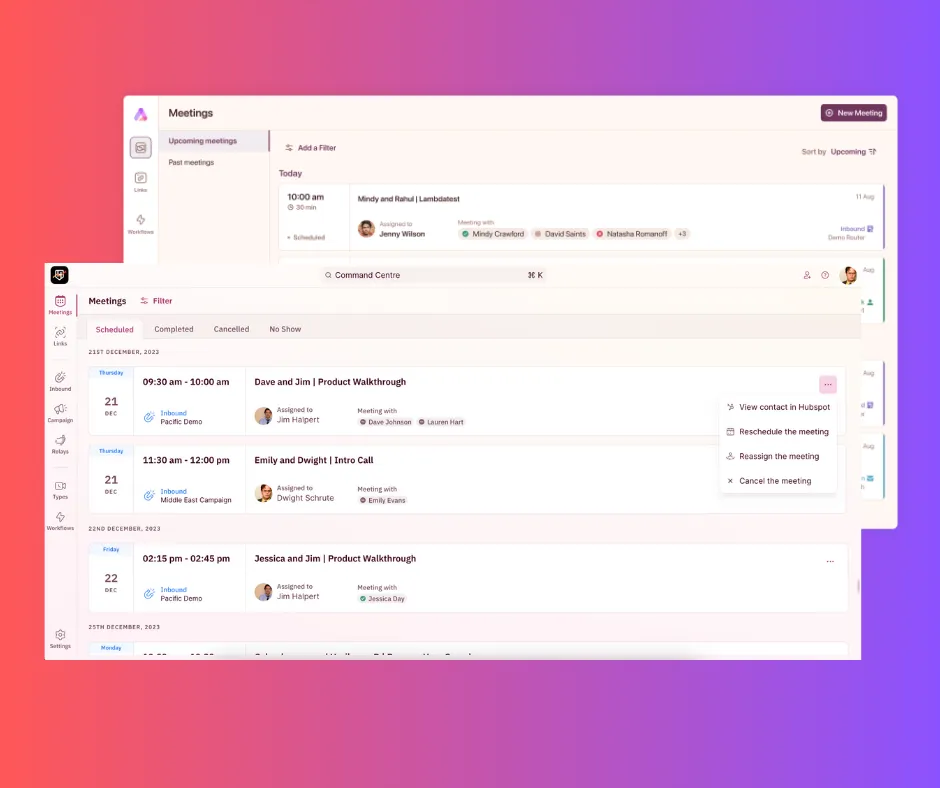
Dive into the finer details of each meeting through the updated meeting detail page which is now divided into 5 cards.
- Meeting Overview
- Meeting Participants
- Meeting Invite, Reminder, and Form Entries
- Meeting Actions (reschedule, reassign, cancel, schedule again)
- Meeting Source (inbound/campaigns/relays along with qualified rule, meeting link URL, and routing log)
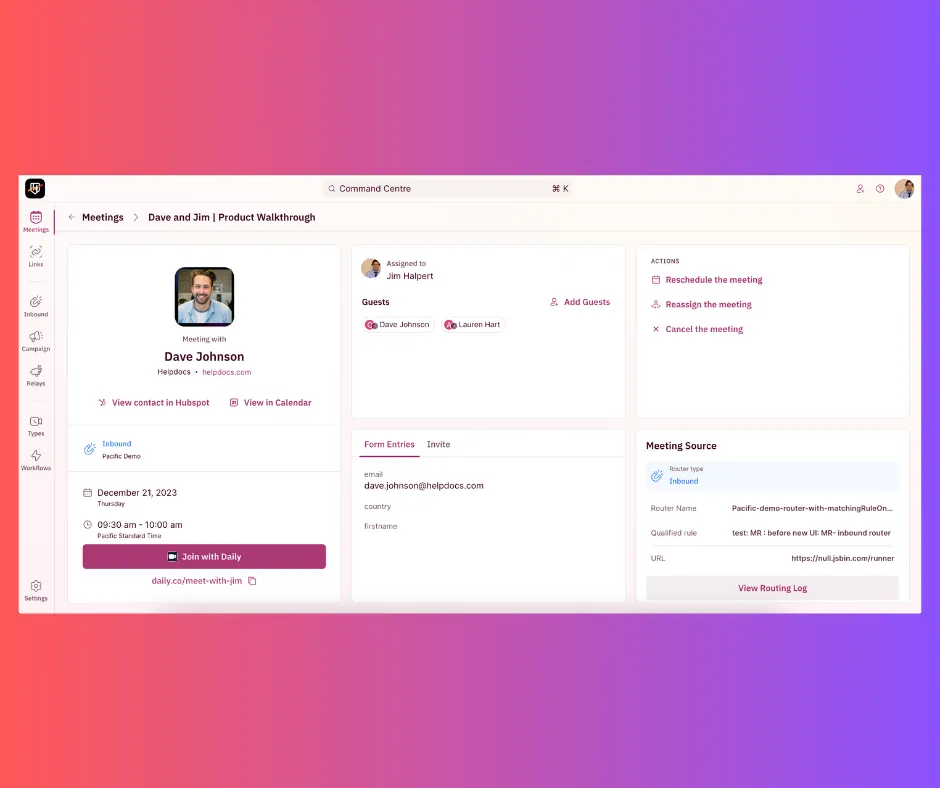
Links - Bespoke booking experiences
Choosing the right meeting link is now a virtual stroll. Quick previews save you from having to open links to figure out which one to send over. The previews show you the duration of each meeting, along with the pre and post-meeting buffer, and the pages you’ve added inside each meeting link (booking page, contact info, and confirmation page).
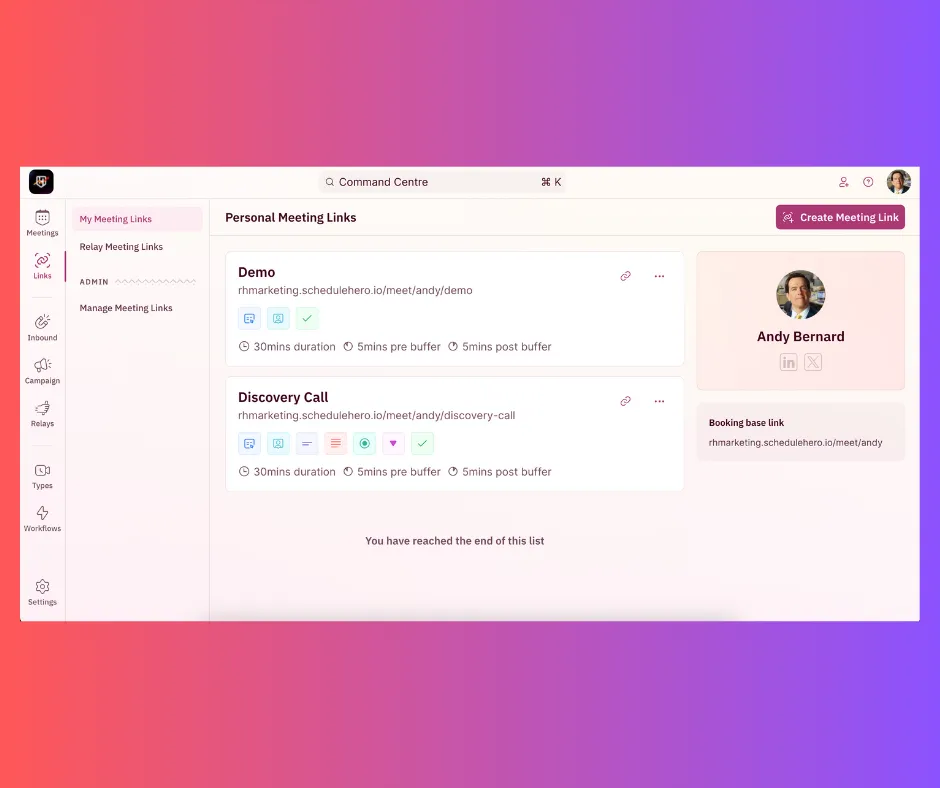
Inbound Hub
One of the major changes you’ll notice in the left navigation bar is the addition of Inbound, Campaign, and Relays. What we’ve essentially done is create individual and easy-to-access sections for each of these features. Previously, it was all housed under the Routing and Rules, and now we’ve cleaned it up and made it more simpler and straightforward.
Let’s get started with the Inbound Hub. The new dashboard is a one-stop-shop for traceability (Routing logs), configuration, and reporting for your inbound routers.
Traceability
The 3 main reports concerning your inbound routers can be found here. While it’s gotten a fresh new look, all functionalities remain the same, like you know and love. This includes:
- Routing Log
- Conversion Reports
- Distribution Reports
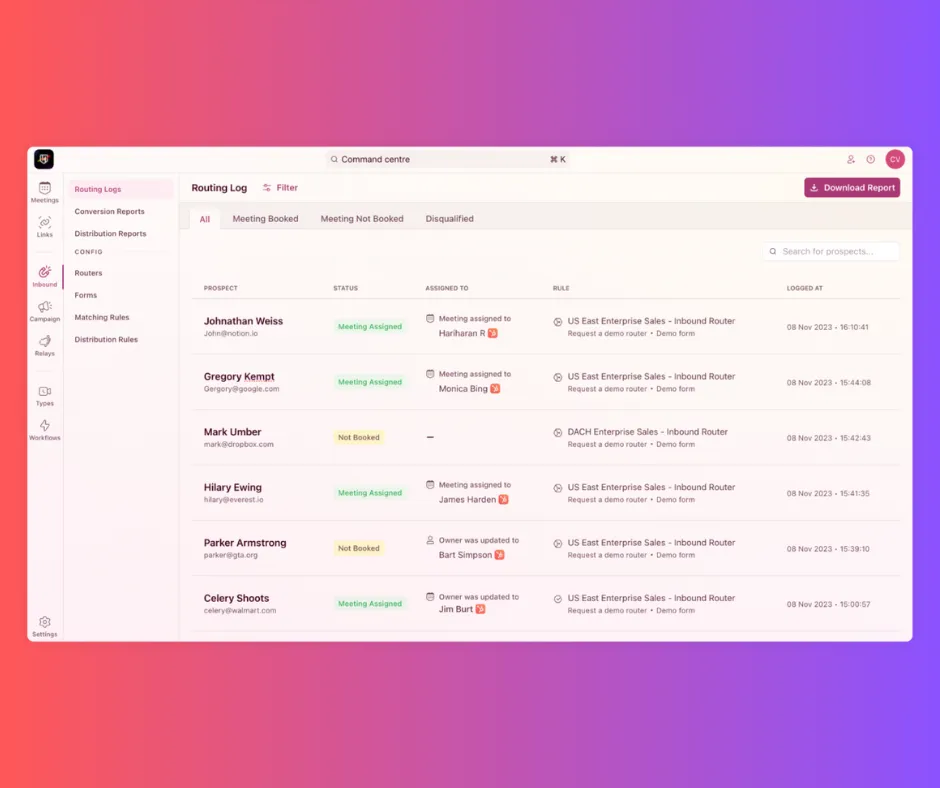
Routers
The new layout for your Inbound Routers gives you a quick health and sanity check of each router by surfacing additional information about -
- Form submissions in the last 28 days and the trend relative to the last 28 days
- Number of meetings booked in the last 28 days and the trend relative to the last 28 days
- Redistribution and contact creation status for the router
- A summary of rules that are active in the router
Additionally, the edit and duplicate actions are now safely placed as extra button clicks so you don’t accidentally clone your router.
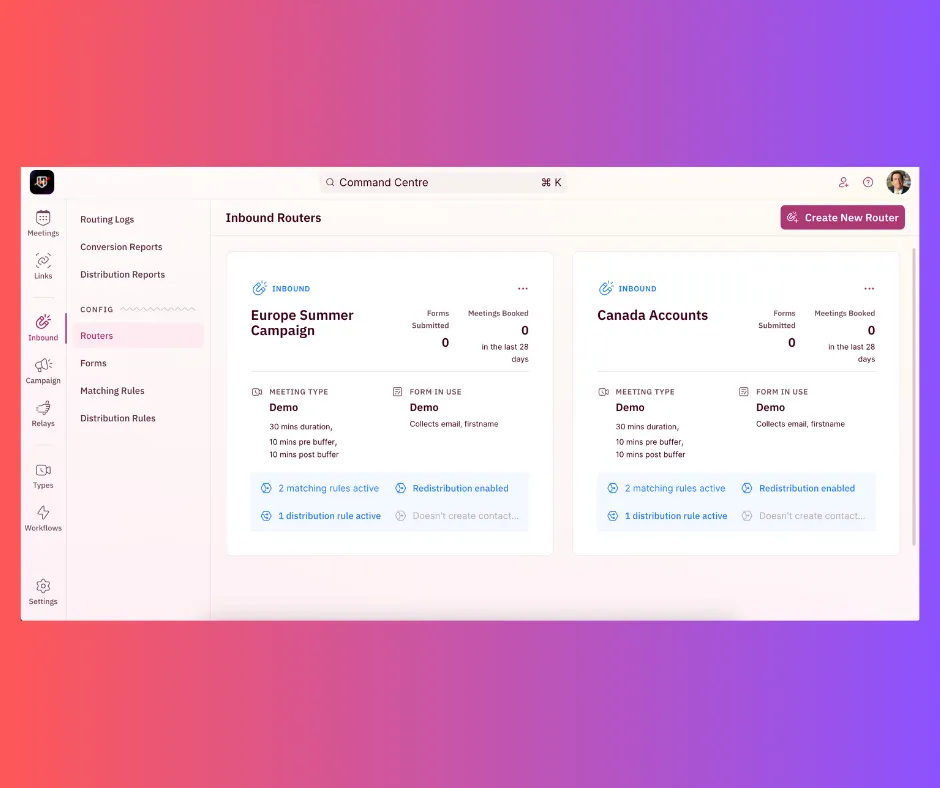
Rules
The new layout for your Matching and Distribution rules gives you a preview of:
- Which team/teams do the meeting get assigned to
- Whether the rule updates the owner in the CRM
- In cases of matching rules - what condition and object is considered for a match
We have also updated the flow of creating Matching and Distribution Rules to make it more convenient and easier for admins. You can find the detailed process breakdown here, but in the meantime take a look at one of the biggest changes.
Matching Rules
You are now required to first choose who the meetings should be assigned to.
This would be a single member from a matched criteria where the meeting is assigned if the prospect is matched to an owner in CRM.
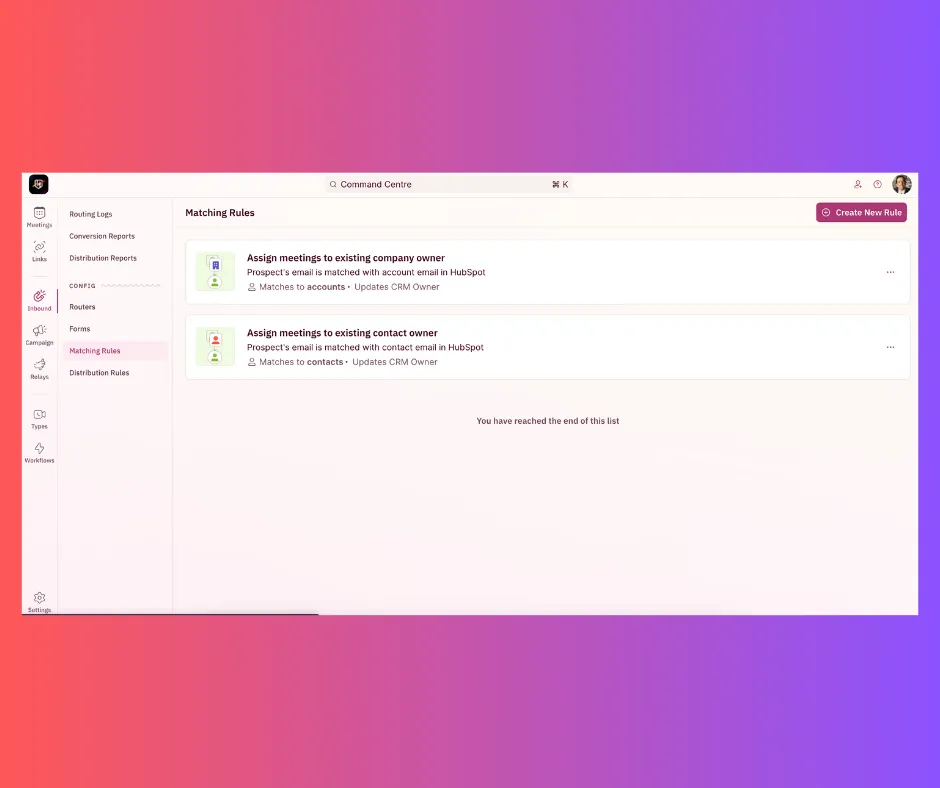
Distribution Rules
Similar to matching rules, you are required to first choose who the meetings should be assigned to.
This would be a single member from a Round Robin list where the meeting gets assigned to a single member who is available at the chosen time, from a single Round Robin list.

Campaign Hub
The overhaul of the Campaign Router Hub is very similar to the Inbound Router Hub. The new dashboard is your go-to place for traceability (Routing logs), configuration, and reporting for your campaign routers.
Functional and visual updates made to routers, rules, and reports in the Campaign Hub are equivalent to the Inbound Hub ones.
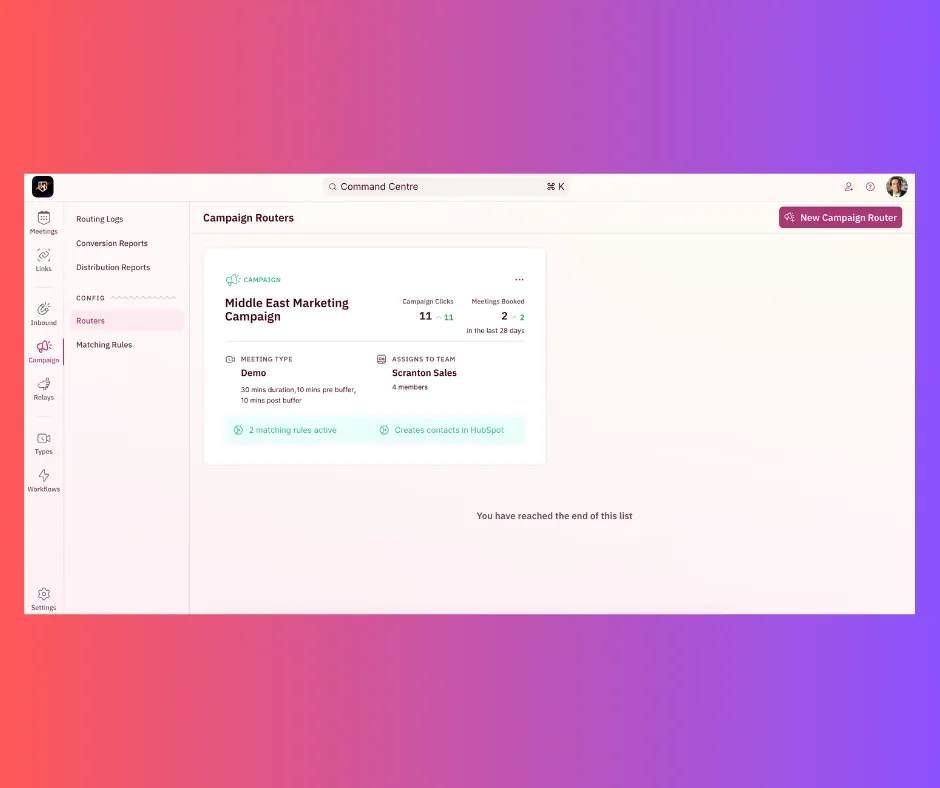
Find the detailed guide to Campaign Routers here. And if you need further assistance reach out via Slack and we’ll help you set it up.
Relays
RevenueHero’s Relays can now be managed in a single section that now houses all the workflow and links for your handoff process.
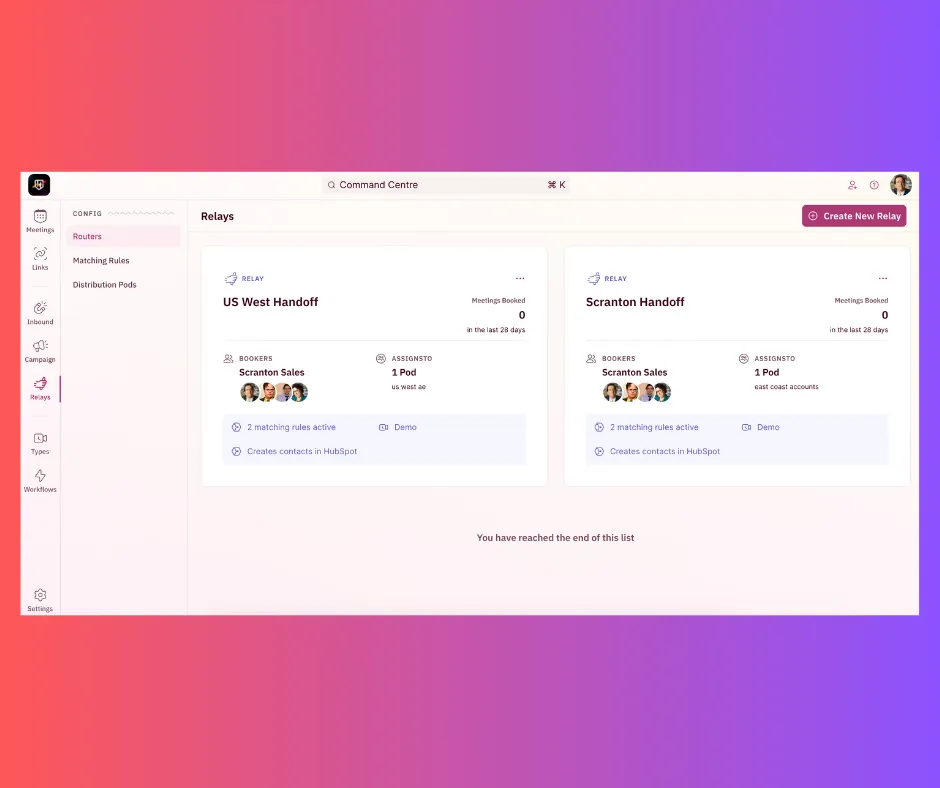
With that, we’ve come to a close on today’s updates.
There are so many new capabilities and actions for you to explore. And we are so excited for you to take the new and exciting UI for a spin.
We’d love to hear your thoughts on it. If you have any questions, just drop a message on our Slack channel or send an email to support@revenuehero.io and we’ll help you out.




